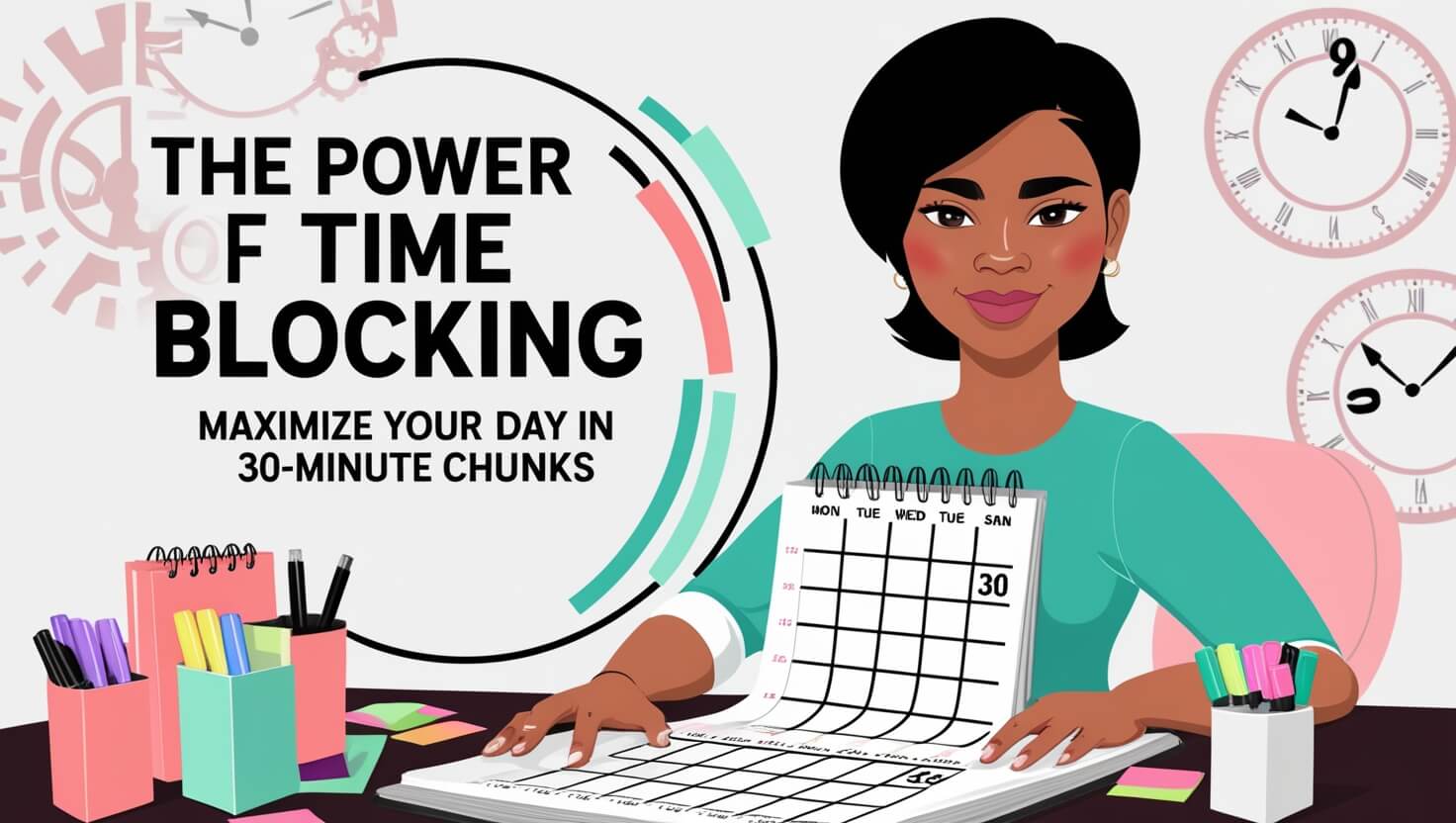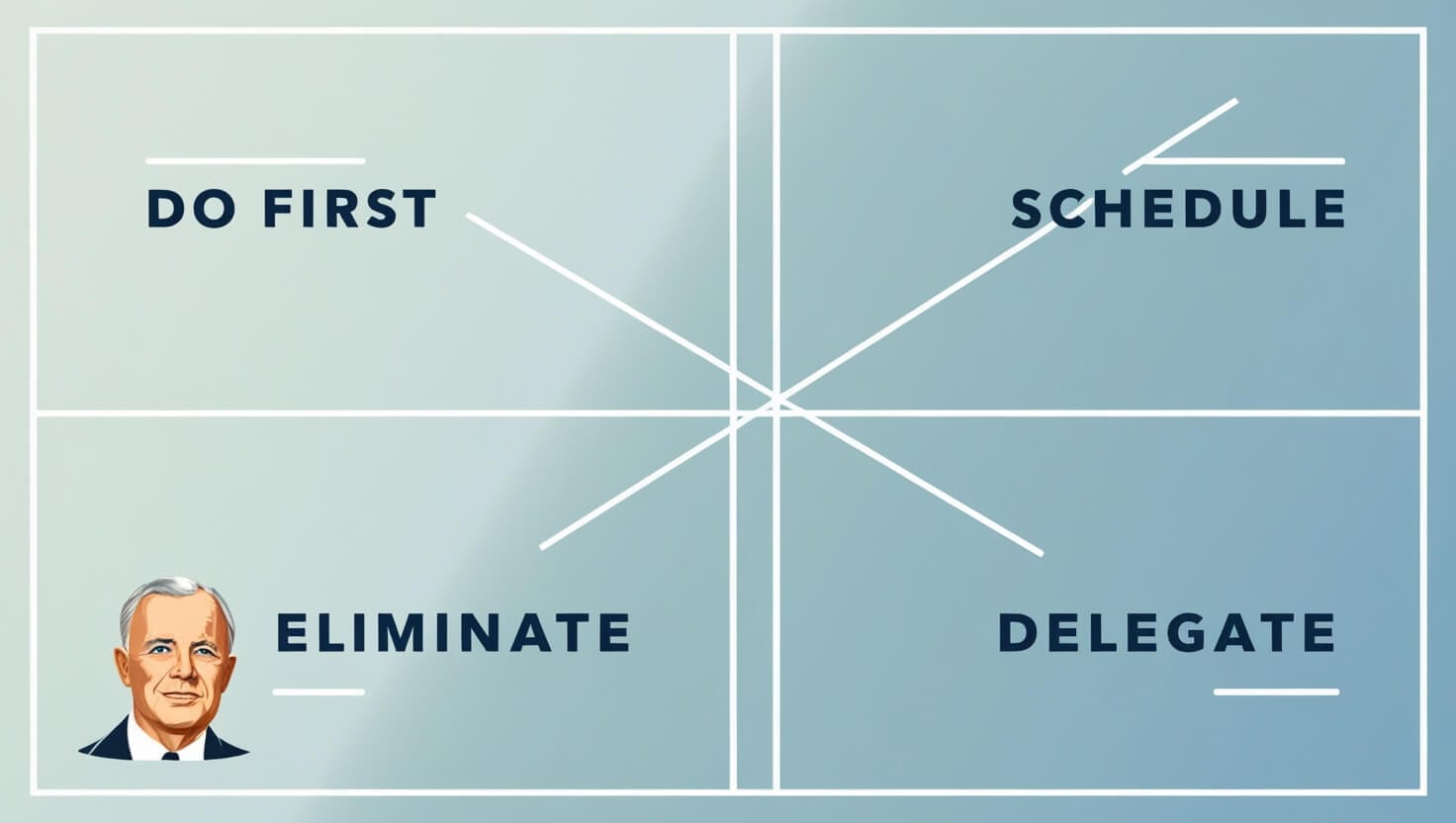I’ll be honest with you – when I first heard about using AI for productivity, I thought it was just another tech fad that would fade away. Boy, was I wrong! According to recent studies, professionals using AI tools report saving an average of 4-6 hours per week on routine tasks. That’s basically getting an extra workday back every single week.
The thing is, AI for productivity isn’t about replacing human creativity or decision-making. It’s about freeing up your mental energy for the work that actually matters. I remember spending hours every week on tasks like scheduling meetings, drafting routine emails, and organizing research materials. Now? Those tasks take me minutes instead of hours, and I can focus on strategy, creative problem-solving, and building relationships with my team.
What really changed my perspective was realizing that artificial intelligence for productivity isn’t some distant future technology – it’s here right now, and it’s incredibly accessible. Whether you’re a busy professional, a student managing multiple projects, or an entrepreneur juggling a million responsibilities, AI tools can transform how you work. The best part? You don’t need to be a tech genius to start using these tools effectively. In this complete guide, I’m going to walk you through everything I’ve learned about leveraging AI for productivity, from the basics to advanced strategies that have genuinely changed how I approach my workday.
AI for Productivity
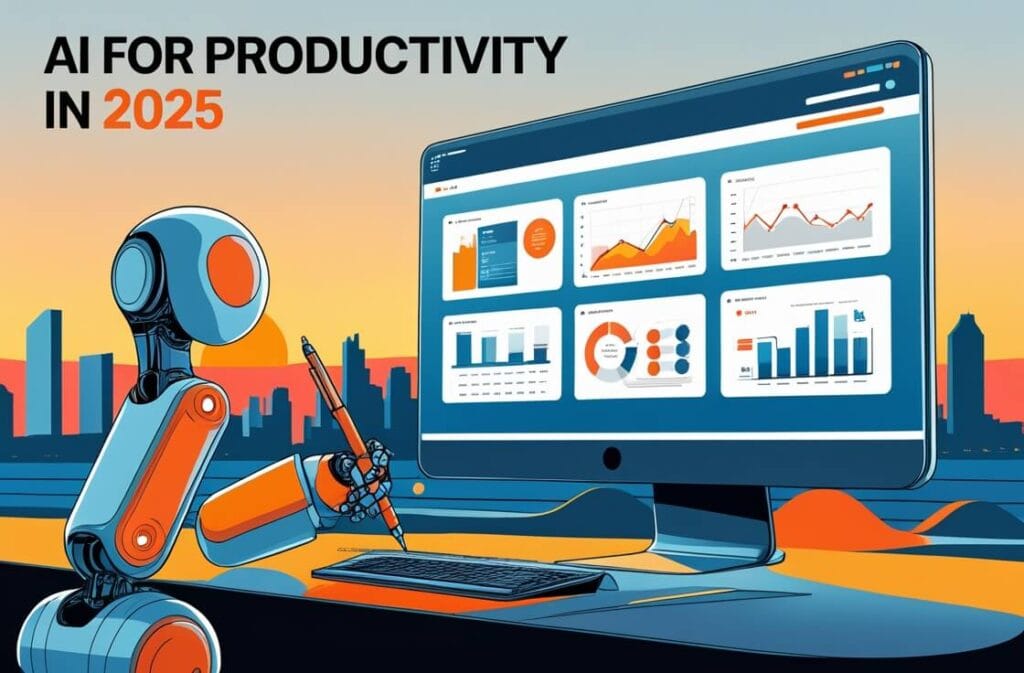
Let me tell you something that took me way too long to figure out – AI for productivity isn’t one single thing. When I started exploring this space about two years ago, I made the mistake of thinking I could just pick one tool and call it a day. That approach failed miserably because I didn’t understand the landscape.
Here’s what I wish someone had told me from the beginning: artificial intelligence for productivity works across multiple dimensions of your workflow. You’ve got AI handling communication, data analysis, content creation, task management, and even decision support. Each of these areas requires different approaches and sometimes different tools working together.
The breakthrough moment for me came when I stopped trying to find the “perfect” AI productivity tool and instead started thinking about my specific pain points. I spent a week tracking where my time actually went – not where I thought it went, but where it really went. Turns out I was spending almost 90 minutes daily just on email management and another hour on meeting prep and follow-ups. That’s when using AI for productivity suddenly clicked for me.
What makes 2026 different from even a year ago is how sophisticated these productivity AI tools have become. They’re not just following simple rules anymore; they’re actually understanding context, learning from your preferences, and adapting to your work style. I’ve watched my AI writing assistant learn that I prefer shorter paragraphs and a conversational tone, and it now suggests edits that actually match my voice. That kind of personalization was science fiction just a couple years back.
But here’s the thing nobody talks about enough – implementing AI for productivity requires a mindset shift. You can’t just bolt AI tools onto your existing chaotic workflow and expect magic to happen. I learned this the hard way when I tried using three different AI assistants simultaneously without any clear strategy, and ended up more confused than when I started! The tools themselves are powerful, but you need to understand what problems you’re actually trying to solve first.
Key Areas Where AI Boosts Productivity

Communication and Email Management
Email management nearly broke me at one point. I’m not exaggerating – I was getting 150+ emails daily, and I felt like I was drowning in my inbox every single morning. Using AI for productivity in email management has literally given me back hours of my life.
The first AI tool I implemented for this was an email sorting assistant, and honestly, I was skeptical. How could AI understand which emails were actually important versus which ones could wait? Turns out, pretty darn well. After about two weeks of training, my AI email manager was categorizing messages with about 95% accuracy. It learned that anything from my direct supervisor needed immediate attention, that newsletter subscriptions could be batched for Friday afternoon reading, and that certain automated notifications could be archived automatically.
But AI for productivity in communication goes way beyond just sorting emails. I now use AI to draft responses to routine inquiries, and this has been a game-changer. I’m not talking about sending robot-sounding messages – modern AI writing assistants can match your tone and style remarkably well. I created templates for common scenarios (meeting requests, status updates, quick acknowledgments), and my AI assistant generates first drafts that typically only need minor tweaking. What used to take me 30-45 minutes of email writing each morning now takes about 10 minutes.
Here’s something that surprised me about artificial intelligence for productivity in communication: it’s actually made me a better communicator. The AI sometimes suggests phrasings that are clearer or more professional than what I would’ve written in my rushed state. It catches when I’m being too vague or when I’m inadvertently sounding curt because I’m stressed. Having that second “set of eyes” has improved my professional relationships noticeably.
Content Creation and Writing
This is where AI for productivity really shines, and it’s also where people get the most confused about ethical use. Let me be clear about my approach: I use AI as a writing partner, not a replacement for my own thinking and voice.
When I’m working on reports, blog posts, or even just longer emails, I’ve developed a workflow that leverages artificial intelligence for productivity without losing authenticity. I start by outlining my main points – this part is all me, no AI involved. Then I use AI to generate first drafts of individual sections based on my outlines. This gives me a starting framework that I then heavily edit, rewrite, and personalize.
The productivity gains here are substantial. What used to take me three hours to write from scratch now takes about 90 minutes with AI assistance. That’s because I’m not staring at a blank page wondering how to start. The AI gives me something to react to and improve, which works much better with how my brain operates. Some people are great at generating from nothing; I’m apparently much better at refining and improving existing drafts.
One mistake I made early on was relying too heavily on AI-generated content without adding my own experiences and insights. The writing was technically correct but felt hollow and generic. Now I make sure every piece of content I create with AI assistance includes specific examples from my own experience, personal anecdotes, and lessons I’ve actually learned. The AI for productivity handles the structure and basic information; I handle the humanity and authenticity.
I’ve also discovered that using AI for productivity in content creation works brilliantly for research and fact-checking. I can ask my AI assistant to summarize long articles, compare different viewpoints on a topic, or even identify gaps in my arguments. This research assistance has made my writing more thorough and credible without requiring hours of manual research.
Task and Project Management
Managing tasks and projects with AI for productivity has completely transformed how I stay organized. I used to be one of those people with sticky notes everywhere, three different to-do list apps, and still somehow missing deadlines. Not anymore.
The AI project management tools I use now do something that traditional apps never could – they actually understand the relationships between my tasks and can predict potential bottlenecks before they happen. For example, I was working on a product launch last quarter, and my AI assistant flagged that I had scheduled the marketing materials creation for the same week as final technical testing. It recognized that both tasks required input from the same designer and suggested rescheduling. That kind of intelligent conflict detection has saved my team from several potential disasters.
What really impresses me about using AI for productivity in project management is the automatic prioritization. Every morning, my AI assistant reviews all my tasks, considers my calendar, checks for any urgent emails or messages, and creates a prioritized action list. It knows that I’m most productive on deep work in the mornings, so it schedules complex tasks then and saves meetings and administrative work for afternoons. This dynamic scheduling based on my actual work patterns has boosted my output significantly.
I also use AI to break down large projects into manageable subtasks. I’ll input something vague like “prepare for board presentation,” and the AI will generate a detailed breakdown of everything involved – research, slide creation, rehearsal time, feedback rounds, etc. It even estimates realistic timeframes based on similar projects I’ve completed before. This has been incredibly helpful for avoiding the trap of underestimating how long things actually take.
Data Analysis and Decision Making
Here’s an area where AI for productivity has genuinely leveled the playing field for non-technical professionals like me. I’m not a data scientist, and I never will be, but I now have access to sophisticated data analysis capabilities that used to require specialized expertise.
I work with sales data, customer feedback, and performance metrics regularly, and analyzing all of this manually was overwhelming. Now I use artificial intelligence for productivity to identify patterns, trends, and anomalies in my data automatically. The AI can process thousands of data points in seconds and present insights in plain English that actually makes sense to me.
One specific example: I was trying to understand why sales had dropped in a particular region. I uploaded three months of sales data, customer demographics, and regional economic indicators into my AI analysis tool. Within minutes, it identified a correlation between the sales drop and a local competitor’s aggressive pricing strategy that I hadn’t even noticed. That insight led to a targeted response that recovered most of our lost market share.
What I love about using AI for productivity in decision-making is that it reduces my cognitive bias. We all have blind spots and preconceived notions that affect our judgment. AI looks at data objectively and sometimes surfaces insights that contradict what I assumed was true. This has made me a better decision-maker because I’m working with facts rather than gut feelings alone.
The AI tools I use also excel at scenario planning. I can input different variables – pricing changes, staffing levels, market conditions – and the AI models out probable outcomes for each scenario. This has been invaluable for strategic planning and has given me much more confidence in major decisions.
Top AI Tools for Productivity for 2026
Let me walk you through the AI productivity tools that I actually use daily, not just ones that sound impressive. I’ve tested dozens of tools over the past couple years, and these are the ones that survived my extremely skeptical evaluation process.
AI Writing and Communication Tools

ChatGPT and Claude have become my go-to writing assistants. I use them differently – ChatGPT is better for brainstorming and generating lots of ideas quickly, while Claude excels at longer-form content and maintaining consistency across a document. Both tools have improved dramatically, and using AI for productivity in writing is now seamless and natural.
For email specifically, I rely on tools that integrate directly with my inbox. The AI reads incoming messages, suggests responses, and even predicts which emails will require follow-up actions. What used to take me two hours of email management daily now takes about 30 minutes, and I’m actually more responsive than I was before.
AI Project and Task Management

I’ve settled on using AI-enhanced project management platforms that combine traditional task tracking with intelligent automation. These tools use artificial intelligence for productivity by automatically updating project timelines when deadlines shift, reassigning tasks when team members are overloaded, and sending smart reminders based on task priority and deadline proximity.
The breakthrough for me was finding tools that integrate with my entire workflow – my calendar, email, communication platforms, and file storage. This integration means the AI has full context about my work and can make genuinely helpful suggestions rather than generic reminders.
AI for Research and Knowledge Management

Research used to eat up enormous amounts of my time. I’d spend hours reading articles, taking notes, and trying to synthesize information from multiple sources. Now I use AI research assistants that can summarize lengthy documents, extract key points, and even compare perspectives across multiple sources. Using AI for productivity in research has probably tripled my reading efficiency.
I also use AI-powered knowledge management systems that organize everything I’ve read, noted, or created. When I need to reference something from six months ago, the AI can find it instantly based on conceptual searches rather than exact keyword matches. This has made my accumulated knowledge actually useful instead of lost in some folder I’ll never find again.
AI for Scheduling and Time Management

Scheduling meetings used to be a nightmare of back-and-forth emails. Now I use AI scheduling assistants that access my calendar, understand my preferences (like no meetings before 9 AM or after 4 PM), and automatically coordinate with other people’s schedules. The time savings here are substantial, but the real benefit is the mental energy I no longer waste on coordination logistics.
The AI also helps me protect my focus time. It recognizes patterns in when I’m most productive and automatically blocks calendar time for deep work. If someone tries to schedule a meeting during my protected time, the AI suggests alternative slots. This has been crucial for maintaining productivity while still being accessible to my team.
Implementing AI for Productivity in Your Workflow
Okay, this is where most people mess up – and trust me, I messed this up badly at first. You can’t just download five AI productivity tools and expect your life to magically improve. There’s a right way and a wrong way to implement AI for productivity, and I learned the hard way what doesn’t work.
Start with Your Biggest Pain Point
My first mistake was trying to optimize everything at once. I signed up for AI tools for email, writing, scheduling, project management, and data analysis all in the same week. The result? Complete chaos and confusion. I spent more time learning new tools than I saved from using them.
Here’s what actually works: identify your single biggest time drain or frustration. For me, that was email management. I focused exclusively on implementing AI for productivity in my inbox for two full weeks before adding any other tools. This focused approach meant I actually learned to use the tool effectively and saw immediate, measurable results.
Once you’ve mastered using AI for productivity in one area and experienced the benefits, it’s much easier to expand to other areas. You’ll have confidence in the technology, you’ll understand how to train AI to your preferences, and you’ll have a framework for evaluating whether a new tool is actually helping or just adding complexity.
Set Clear Goals and Metrics
I cannot stress this enough – you need to measure whether AI for productivity is actually working for you. Before implementing any AI tool, I now track my baseline performance. How much time am I currently spending on this task? What’s the quality of my output? How stressed do I feel about this aspect of my work?
After implementing artificial intelligence for productivity in a specific area, I track the same metrics for at least a month. Sometimes the results surprise me. I thought an AI task management tool was helping me enormously, but when I actually measured my output, I discovered I wasn’t completing projects any faster – I was just spending less time feeling anxious about them. That’s still valuable, but it’s different from what I expected.
The metrics I track most consistently are time spent on routine tasks, number of tasks completed weekly, deadline adherence rate, and subjective stress levels. These give me a holistic picture of whether using AI for productivity is genuinely improving my work life or just adding technological complexity.
Train Your AI Tools Properly
This was a huge learning curve for me. AI productivity tools aren’t magic – they need training to work well for your specific situation. I spent the first month with my AI writing assistant actively correcting and refining its suggestions. That felt tedious at the time, but now the tool generates drafts that need minimal editing because it understands my style and preferences.
The same applies to AI for productivity in scheduling, email management, and data analysis. These tools learn from your feedback, so you need to consistently tell them when they get something right or wrong. I set aside time every Friday to review how my AI tools performed that week and adjust settings or provide feedback. This regular maintenance keeps everything running smoothly.
Integrate, Don’t Accumulate
One of my biggest insights about using AI for productivity effectively is that integration matters more than accumulation. It’s better to have three AI tools that work seamlessly together than ten tools that don’t communicate with each other.
I now prioritize AI productivity tools that integrate with my existing workflow and with each other. My AI writing assistant connects to my project management system, which connects to my calendar, which connects to my email manager. This creates a unified AI-enhanced workflow where information flows automatically between tools, and I’m not constantly switching contexts or re-entering information.
The integration principle also applies within individual tools. I make sure every AI for productivity tool I use has access to relevant context about my work. This might mean connecting it to my file storage, my communication platforms, or my customer database. The more context the AI has, the more helpful its suggestions become.
Common Mistakes When Using AI for Productivity
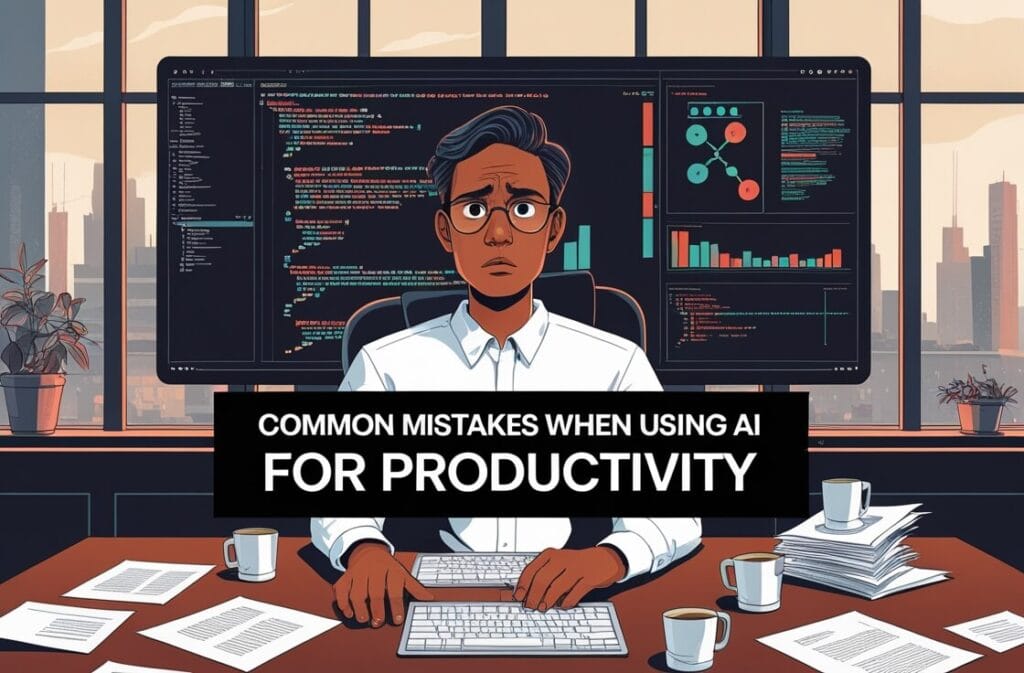
Let me save you from the mistakes I made. These are the traps I fell into when I first started using AI for productivity, and I see other people making them constantly.
Over-Automation
This was my first major error. I got so excited about artificial intelligence for productivity that I tried to automate absolutely everything. Email responses? Automated. Meeting notes? Automated. Task creation? Automated. Report generation? You guessed it – automated.
The problem is that not everything should be automated. Some tasks benefit from human judgment, nuance, and relationship-building that AI can’t replicate. I damaged a client relationship by sending an AI-generated email response that was technically correct but missed important emotional subtext in their original message. That was an expensive lesson in knowing when to use AI and when to handle things personally.
Now I follow a simple rule: use AI for productivity on routine, repetitive tasks that don’t require significant judgment or emotional intelligence. Use human effort on strategic decisions, relationship-building, creative problem-solving, and anything involving significant risk or sensitivity. This balanced approach has given me the benefits of AI without the downsides of over-automation.
Ignoring Data Privacy and Security
Here’s something I didn’t think about carefully enough at first: when you’re using AI for productivity, you’re often feeding sensitive information into third-party systems. I was uploading client data, financial information, and proprietary business strategies into various AI tools without really considering the security implications.
I had a wake-up call when my company’s IT department flagged that I’d been using a free AI tool that didn’t meet our security standards. Turns out the terms of service allowed them to use uploaded data for training their models, which meant our confidential information could theoretically appear in someone else’s AI-generated content. That was a scary realization.
Now I’m much more careful about using AI for productivity with sensitive information. I only use enterprise-grade tools with proper security certifications for anything confidential. For personal productivity tasks with non-sensitive information, I’m more flexible, but I always read the privacy policy and understand how my data will be used.
Not Maintaining Your Human Skills
This is subtle but important. I noticed after about six months of heavy AI use that my writing skills had actually deteriorated slightly. I was so reliant on AI to generate first drafts that I’d lost some of my ability to write quickly from scratch. My vocabulary had narrowed because I was accepting AI suggestions without thinking about alternative word choices.
Using AI for productivity shouldn’t mean letting your own skills atrophy. I now make sure to do some work without AI assistance regularly – writing emails from scratch, doing manual data analysis occasionally, managing my schedule without AI help for a week here and there. This keeps my skills sharp for situations where AI isn’t available or appropriate.
The goal of artificial intelligence for productivity should be to enhance your capabilities, not replace them. You want to remain capable of doing your core work even if all your AI tools suddenly disappeared. That’s the safety net that gives you real confidence and resilience.
Advanced Strategies for AI Productivity

Once you’ve mastered the basics of using AI for productivity, there are some advanced techniques that can take your efficiency to another level. These are strategies I developed after about a year of consistent AI use.
Creating Custom AI Workflows
This is where AI for productivity gets really powerful. Instead of using individual tools in isolation, you can create automated workflows that chain multiple AI capabilities together. For example, I have a workflow for content creation that goes like this: AI research assistant gathers and summarizes relevant information → AI writing assistant creates first draft → AI editing tool checks for clarity and tone → AI SEO analyzer optimizes for search engines → Final human review and publication.
This entire workflow runs with minimal human intervention until the final review stage. What used to take me an entire day now takes about two hours, and the quality is often better because each step is handled by specialized AI trained for that specific task. Building these custom workflows requires some initial setup time, but the long-term productivity gains are enormous.
Using AI for Meta-Productivity
Here’s a mind-bending idea: use AI to optimize how you use AI for productivity. I have an AI assistant that analyzes how I’m using my other AI tools and suggests improvements. It tracks which tools I’m actually using versus which ones I’ve abandoned, identifies workflow bottlenecks, and even suggests new AI capabilities that could address remaining pain points.
This meta-level application of artificial intelligence for productivity has helped me stay focused on tools and strategies that genuinely help rather than accumulating technology for its own sake. The AI essentially serves as my productivity consultant, constantly evaluating and optimizing my entire workflow.
Combining AI with Human Collaboration
One of my most successful advanced strategies has been using AI for productivity in team settings, not just individual work. My team uses AI to facilitate better collaboration – automated meeting summaries that everyone agrees on, AI-generated project updates that keep stakeholders informed, and intelligent task distribution that considers each team member’s workload and skills.
We’ve also used AI to improve our team communication. The AI analyzes our communication patterns and suggests when we’re having too many meetings versus when we need more synchronous discussion. It identifies when written communication is becoming unclear and recommends a quick call to resolve confusion. This has made our team dramatically more effective without feeling like Big Brother is watching.
The key insight is that AI for productivity works best when it enhances human collaboration rather than replacing it. We use AI to eliminate coordination overhead and administrative burden so we can focus on the creative and strategic work that requires human input.
Measuring Your AI Productivity Success

You absolutely need to track whether using AI for productivity is actually working for you. I made the mistake of assuming AI was helping without measuring concrete results, and it turned out some tools were actually making my workflow more complicated rather than simpler.
Quantitative Metrics
The most obvious metric is time savings. I track how long specific tasks take before and after implementing AI for productivity. For example, my weekly report that used to require three hours now takes 45 minutes with AI assistance. That’s a quantifiable 2.25-hour savings per week, or nearly 10 hours per month. When you add up time savings across multiple tasks, the numbers become really significant.
I also track output volume and quality. Am I completing more projects? Are the deliverables better? Is my error rate lower? For me, using artificial intelligence for productivity has increased my output by about 40% while actually improving quality, as measured by feedback from colleagues and clients. Those kinds of metrics prove the value of AI investment.
Qualitative Improvements
Numbers don’t tell the whole story though. Some benefits of AI for productivity are harder to quantify but equally important. I track my subjective stress levels, work-life balance, and job satisfaction. Since implementing AI tools strategically, I’ve gone from regularly working 10-hour days to typically finishing my work in 7-8 hours. That extra time has been huge for my wellbeing and personal life.
I’ve also noticed that I enjoy my work more now. The tedious, repetitive tasks that used to drain my energy are mostly handled by AI, which means I spend more of my time on interesting, challenging work that requires creativity and strategic thinking. That qualitative improvement in job satisfaction is hard to measure but incredibly valuable.
Regular Review and Adjustment
Using AI for productivity effectively requires ongoing evaluation and adjustment. I do a monthly review where I assess which AI tools are providing value and which ones I’ve stopped using. If I haven’t used a tool in two weeks, that’s a sign it’s not actually solving a real problem for me, and I cancel the subscription.
I also survey my team quarterly about their experience with our AI productivity tools. Sometimes what works for me doesn’t work for others, and getting that feedback helps us make better collective decisions about which tools to standardize on and which to make optional.
The Future of AI for Productivity
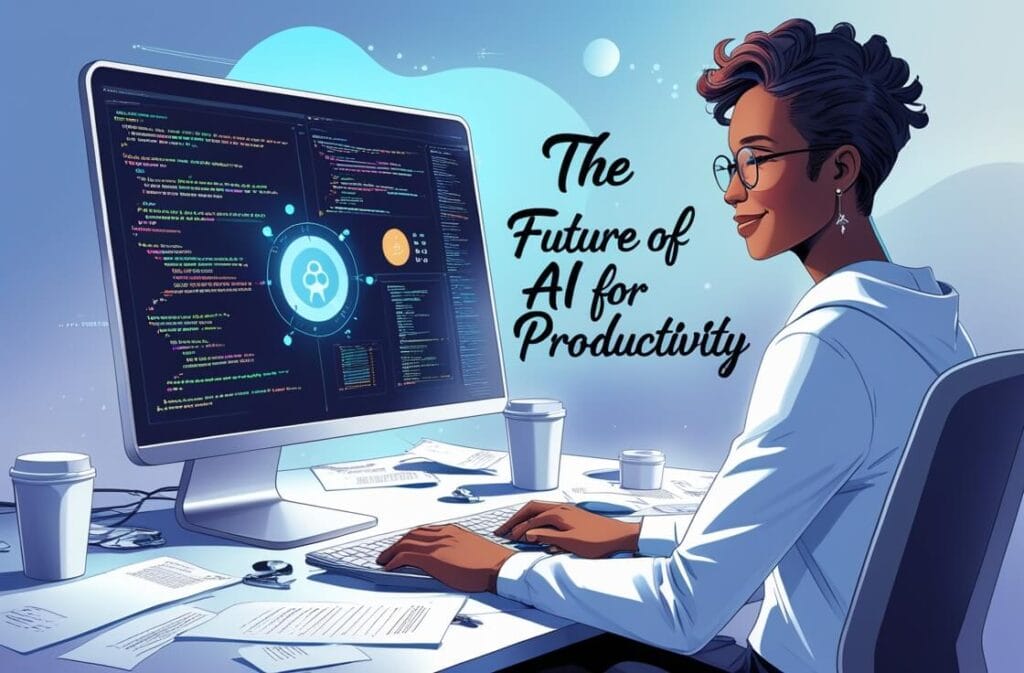
I want to end by looking ahead at where AI for productivity is heading, based on what I’m seeing in beta versions of new tools and conversations with developers in this space.
More Personalization and Context Awareness
The next generation of AI productivity tools will understand you and your work context much more deeply. We’re moving from AI that requires explicit instructions to AI that anticipates your needs based on patterns in your work. I’m already testing tools that predict when I’m going to need certain information or resources before I even realize I need them.
This level of personalization will make using AI for productivity feel less like using tools and more like having an incredibly capable assistant who knows you well. The AI will understand not just what you’re working on now, but your long-term goals, your work style, your energy patterns throughout the day, and how different types of work affect your mood and performance.
Seamless Integration Across All Work
The fragmentation between different AI productivity tools is already decreasing rapidly. Within the next couple years, I expect we’ll have unified AI assistants that handle everything from email to project management to data analysis, all through a single interface. You’ll be able to ask your AI assistant complex questions that require pulling information from multiple sources and get comprehensive, actionable answers.
This seamless integration will eliminate one of the current pain points of using AI for productivity – the constant context switching between different tools and interfaces. Everything you need will be accessible through natural conversation with a single AI that understands your entire work context.
Proactive Rather Than Reactive AI
Current AI for productivity mostly responds to our requests and inputs. The future is AI that proactively identifies problems, opportunities, and improvements without being asked. Imagine an AI that notices you’re consistently missing deadlines on a certain type of project and automatically suggests process improvements or additional resources. Or AI that detects you’re heading toward burnout based on your work patterns and suggests workload adjustments before you crash.
This shift from reactive to proactive artificial intelligence for productivity will fundamentally change how we think about productivity itself. Instead of constantly trying to optimize our workflows, the AI will handle continuous improvement automatically, leaving us to focus on strategic decisions and creative work that only humans can do.
Conclusion

Looking back at my journey with AI for productivity, I’m amazed at how much has changed in just a couple of years. The technology has improved dramatically, but more importantly, I’ve learned how to use AI effectively as a partner in my work rather than as a replacement for human effort or judgment.
The key insight I want you to take away is that using AI for productivity successfully requires thoughtful implementation, not just throwing technology at every problem. Start with your biggest pain point, measure your results, train your tools properly, and maintain a healthy balance between AI assistance and human capabilities. Don’t try to automate everything at once, and always prioritize integration over accumulation of tools.
The professionals who thrive in 2026 and beyond won’t be those who resist AI or those who blindly adopt every new tool. They’ll be the ones who thoughtfully leverage artificial intelligence for productivity while maintaining their uniquely human skills in creativity, judgment, empathy, and strategic thinking. That’s the balance I’ve tried to strike, and it’s made all the difference in my work life.
Remember that AI for productivity is constantly evolving. What works today might be outdated in six months as new capabilities emerge. Stay curious, keep experimenting, and don’t be afraid to abandon tools that aren’t serving you well. The goal isn’t to use the most AI or the fanciest tools – it’s to genuinely improve your productivity, reduce your stress, and create more time for the work and life activities that matter most to you.