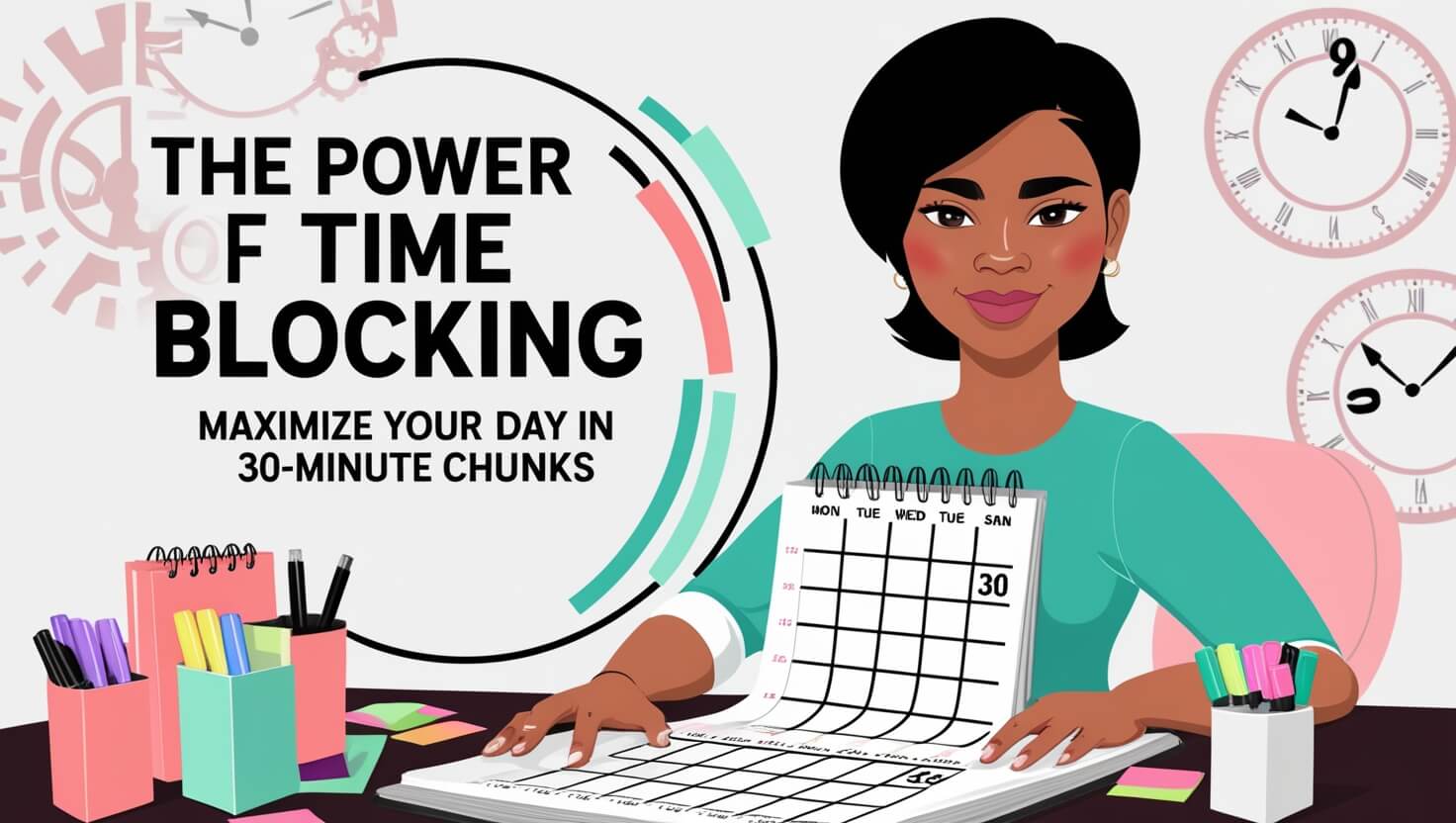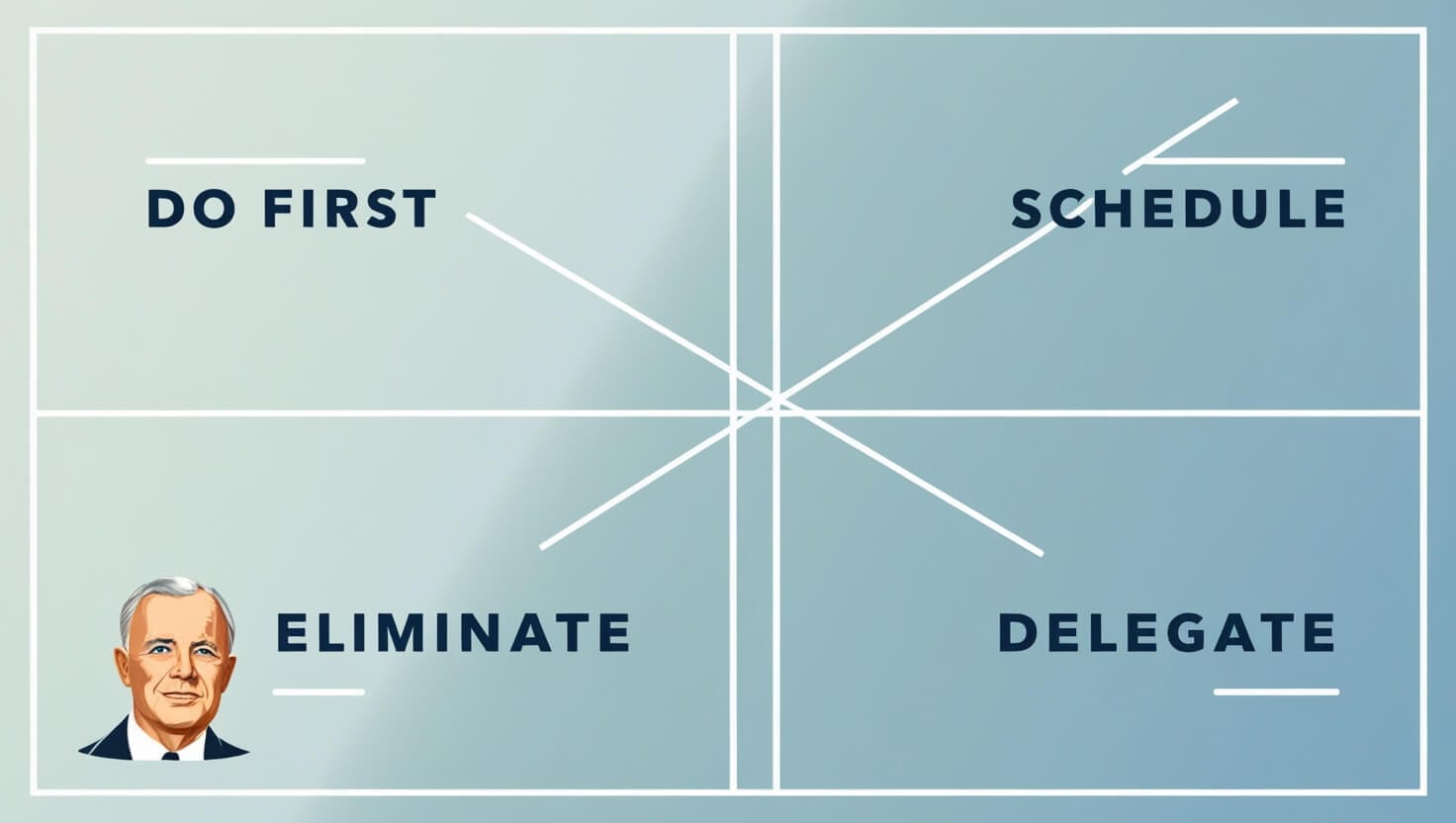In today’s fast-paced business world, meetings are an essential part of organizational life. They provide opportunities for collaboration, decision-making, and information sharing. However, too often, meetings become time-consuming, unproductive affairs that leave participants feeling frustrated and drained. The good news is that with the right strategies and techniques, you can transform your meetings into powerful tools for productivity and innovation. In this comprehensive guide, we’ll explore how to run effective meetings that save time and boost productivity.
How to Run Effective Meetings
Follow steps we provide below to find out how to run effective meetings:
Pre-Meeting Planning: Setting the Stage for Success

The key to running effective meetings starts long before everyone gathers in the conference room or logs into the video call. Proper planning is crucial for ensuring that your meeting achieves its objectives efficiently.
Define the Purpose and Objectives
Every meeting should have a clear purpose and specific objectives. Ask yourself:
- What is the primary goal of this meeting?
- What decisions need to be made?
- What information needs to be shared or gathered?
Having clear answers to these questions will help you determine if a meeting is necessary and, if so, how to structure it effectively.
Create a Focused Agenda
A well-crafted agenda is the roadmap for your meeting. It should include:
- Topics to be discussed, in order of priority
- Time allocated for each item
- Any preparation required from participants
- Clear indications of which items require decisions
Send the agenda to all participants at least 24 hours in advance, allowing them time to prepare and contribute meaningfully.
Invite the Right People
Be selective about who you invite to meetings. Include only those who are essential to achieving the meeting’s objectives. Consider using the RACI (Responsible, Accountable, Consulted, Informed) framework to determine who needs to be present and who can be updated after the meeting.
Choose the Right Time and Duration
Consider the energy levels and availability of your participants when scheduling meetings. Avoid scheduling meetings during typically productive work hours if possible. Be realistic about the time needed to cover your agenda items, but also be respectful of people’s time by keeping meetings as short as possible.
Prepare the Meeting Space
Whether your meeting is in-person or virtual, ensure that the environment is conducive to productivity. For in-person meetings, this might mean checking that all necessary equipment is working and the room is set up appropriately. For virtual meetings, test your technology in advance and provide clear instructions for joining the call.
During the Meeting: Strategies for Maximizing Productivity

With proper planning in place, it’s time to focus on running the meeting effectively. Here are key strategies to ensure your meeting stays on track and achieves its objectives:
Start and End on Time
Respect everyone’s time by starting and ending the meeting as scheduled. This practice sets a professional tone and encourages punctuality in future meetings.
Set the Stage
Begin the meeting by briefly restating its purpose and objectives. Review the agenda and any ground rules for participation. This helps focus everyone’s attention and sets clear expectations for the meeting.
Assign Roles
Designate specific roles to keep the meeting running smoothly:
- Facilitator: Guides the discussion and keeps the meeting on track
- Timekeeper: Monitors time for each agenda item
- Note-taker: Records key points, decisions, and action items
Rotating these roles can help engage all team members and develop their meeting skills.
Encourage Active Participation
Create an environment where all participants feel comfortable contributing. Some techniques to encourage participation include:
- Using round-robin techniques to ensure everyone has a chance to speak
- Employing silent brainstorming techniques for idea generation
- Using digital tools for anonymous input or voting
Manage Time Effectively
Stay vigilant about time management throughout the meeting:
- Stick to the allocated time for each agenda item
- Park discussions that are going off-topic or taking too long
- Be prepared to table items for future meetings if necessary
Focus on Decision-Making
When decisions need to be made, use a clear process:
- Clearly state the issue or question at hand
- Allow time for discussion and debate
- Use voting or consensus-building techniques as appropriate
- Clearly articulate and record the final decision
Handle Conflict Constructively
Disagreements can arise in meetings, but they can be productive if managed well:
- Encourage respectful debate and differing viewpoints
- Focus on facts and data rather than personal opinions
- Use conflict resolution techniques if tensions escalate
Summarize and Assign Action Items
Before ending the meeting, summarize key points, decisions made, and action items. Ensure each action item has a clear owner and deadline.
Post-Meeting Follow-Up: Ensuring Accountability and Progress

The work doesn’t end when the meeting does. Effective follow-up is crucial for ensuring that the meeting’s outcomes translate into real progress.
Distribute Meeting Minutes Promptly
Send out meeting minutes within 24 hours while the discussion is still fresh in everyone’s mind. Include:
- Key points of discussion
- Decisions made
- Action items with owners and deadlines
- Any relevant documents or resources
Follow Up on Action Items
Regularly check in on the progress of action items. This could be through informal check-ins, status update emails, or brief follow-up meetings.
Gather Feedback
Periodically ask for feedback on your meeting practices. This could be through anonymous surveys or open discussions. Use this feedback to continuously improve your meeting processes.
Leveraging Technology for More Effective Meetings

In today’s digital age, numerous tools and technologies can enhance meeting effectiveness:
Video Conferencing Platforms
Tools like Zoom, Microsoft Teams, or Google Meet allow for face-to-face interaction regardless of physical location. Features like screen sharing, virtual whiteboards, and breakout rooms can enhance collaboration.
Collaborative Document Editing
Platforms like Google Docs or Microsoft Office 365 allow real-time collaboration on documents, which can be particularly useful for co-creating meeting agendas or taking shared notes.
Project Management Tools
Tools like Trello, Asana, or Monday.com can help track action items and their progress, ensuring accountability after the meeting ends.
Digital Whiteboards
Tools like Miro or MURAL provide virtual spaces for brainstorming and visual collaboration, which can be especially useful for creative or effective meetings.
Meeting Management Software
Specialized tools like Fellow or Hypercontext can help with agenda creation, note-taking, and action item tracking, streamlining the entire meeting process.
Addressing Common Meeting Challenges
Even with the best practices in place, you may encounter some common meeting challenges. Here’s how to address them:
The Dominator
Some participants may tend to dominate discussions, leaving others unable to contribute. To address this:
- Use a “round-robin” approach to ensure everyone gets a chance to speak
- Directly ask quieter participants for their input
- Privately speak with the dominator about the importance of balanced participation
The Side Conversation
Side conversations can be disruptive and disrespectful. To manage this:
- Gently remind participants of meeting etiquette
- Use physical cues like standing near the individuals having the side conversation
- If persistent, address the issue privately after the meeting
The Late Arrival
Tardiness can disrupt the flow of effective meetings and waste others’ time. To handle this:
- Start the meeting on time, regardless of who’s present
- Don’t recap for latecomers during the meeting
- Address chronic lateness privately with the individual
The Tech Issues
Technical problems can derail virtual meetings. To mitigate this:
- Have a backup plan (e.g., phone conference line)
- Provide clear instructions for joining virtual meetings in advance
- Designate a tech support person for larger meetings
The Scope Creep
Meetings can sometimes veer off-topic or expand beyond their intended scope. To prevent this:
- Refer back to the agenda regularly
- Use a “parking lot” for off-topic items that arise
- Be prepared to table discussions for future meetings
Special Considerations for Different Types of Effective Meetings

Different types of meetings may require slightly different approaches. Here are some tips for common meeting types:
a) Status Update Effective Meetings
- Keep these brief and focused
- Use a consistent format for updates
- Consider replacing some status meetings with written updates
b) Brainstorming Sessions
- Set clear parameters for the brainstorming activity
- Use techniques like silent brainstorming or mind mapping
- Encourage wild ideas and defer judgment
c) Decision-Making Effective Meetings
- Ensure all necessary information is available in advance
- Use structured decision-making techniques (e.g., SWOT analysis, decision matrix)
- Be clear about who has final decision-making authority
d) One-on-One Effective Meetings
- Have a shared agenda that both parties contribute to
- Balance discussing current work with long-term development
- Use this time to build rapport and provide feedback
e) All-Hands or Town Hall Effective Meetings
- Mix presentations with Q&A sessions
- Use polls or surveys to engage large groups
- Provide a way for anonymous questions to be submitted
Cultivating a Culture of Effective Meetings

Creating lasting change in how your organization approaches effective meetings requires more than just individual effort. It requires cultivating a culture that values effective meetings. Here are some ways to do this:
Lead by Example
As a leader, demonstrate best practices in your own meeting habits. Others will take cues from your behavior.
Provide Training
Offer training sessions on effective meeting management. This could cover topics like facilitation skills, agenda creation, and managing group dynamics.
Establish Organizational Guidelines
Develop a set of meeting best practices or guidelines for your organization. This might include standards for when to call a meeting, how to structure agendas, or expected participant behaviors.
Encourage Feedback
Create channels for ongoing feedback about meeting practices. This could be through regular surveys, suggestion boxes, or open forums.
Recognize Good Practices
Acknowledge and reward individuals or teams who demonstrate effective meeting practices. This reinforces the importance of these skills.
Regular Review and Improvement
Periodically review your organization’s meeting practices. Are they saving time and boosting productivity as intended? Be willing to experiment with new approaches and continuously improve.
The Future of Meetings

As work environments continue to evolve, so too will our approach to meetings. Here are some trends to watch:
Hybrid Meetings
With more organizations adopting flexible work arrangements, meetings that seamlessly blend in-person and remote participants will become increasingly common.
AI-Enhanced Meetings
Artificial Intelligence could play a role in scheduling effective meetings, creating agendas, transcribing discussions, and even providing real-time language translation.
Virtual Reality Meetings
As VR technology advances, we may see more effective meetings taking place in virtual environments, offering new ways to collaborate and share information.
Asynchronous Collaboration
Tools that allow for asynchronous input and decision-making may reduce the need for some types of real-time meetings.
The True Cost of Ineffective Meetings
Before we dive into the strategies for running effective meetings, it’s crucial to understand the real cost of poorly run meetings. Consider these statistics:
- Executives spend an average of 23 hours per week in meetings, up from less than 10 hours in the 1960s.
- Middle managers spend about 35% of their time in meetings.
- 71% of senior managers say meetings are unproductive and inefficient.
- The U.S. loses an estimated $37 billion annually to unproductive meetings.
These numbers highlight the significant impact that ineffective meetings can have on an organization’s time, resources, and overall productivity. By improving your meeting practices, you can reclaim valuable time and dramatically increase your team’s efficiency.
The Path to Meeting Mastery

Effective meetings don’t just happen – they’re the result of thoughtful planning, skilled facilitation, and consistent follow-through. By implementing the strategies outlined in this guide, you can transform your meetings from time-wasting exercises into powerful tools for collaboration, decision-making, and productivity.
Remember, the goal isn’t to eliminate meetings entirely, but to ensure that every meeting is purposeful, efficient, and valuable. This requires ongoing effort and a willingness to continuously learn and adapt your approach.
Start by focusing on one or two areas for improvement. Perhaps you’ll commit to always having a clear agenda, or to ending every meeting with clear action items. As these practices become habits, you can gradually incorporate more strategies.
Effective meeting management is a skill that can significantly impact your personal productivity and your organization’s success. By mastering this skill, you’ll not only save time and boost productivity, but you’ll also enhance team collaboration, improve decision-making, and create a more positive and efficient work environment.
So, are you ready to revolutionize your meetings? The path to more effective, productive, and engaging meetings starts now. Your future self – and your team – will thank you for it!
This article was written by a human writer using AI automation tools to segregate content, improve syntax and spelling, and present the article in a readable and understandable way.