
Did you know that the average person reads at just 200-300 words per minute, while speed reading tools can help you reach 600-1,000 WPM without sacrificing understanding? I’ll never forget the moment I realized I was spending nearly 4 hours every day just trying to keep up with work emails, reports, and industry articles. That’s when I discovered speed reading tools, and honestly, it changed everything about how I consume information.
Speed reading tools have become game-changers for professionals, students, and anyone drowning in daily reading requirements. These digital solutions use proven techniques like rapid serial visual presentation (RSVP), guided reading, and comprehension tracking to dramatically increase your reading velocity while keeping your understanding intact. Whether you’re tackling dense research papers, lengthy novels, or endless email threads, the right speed reading software can literally give you hours back in your day.
In this comprehensive guide, I’ll walk you through the most effective speed reading tools available today, sharing my personal experiences with each platform and helping you choose the perfect solution for your reading goals. We’ll explore everything from free browser extensions to premium applications that offer advanced features like progress tracking and comprehension testing.
Speed Reading Technology
Speed reading tools work by addressing the common bottlenecks that slow down our natural reading process. Traditional reading involves several inefficient habits that most of us developed in elementary school – subvocalization (hearing words in your head), regression (re-reading sentences), and inefficient eye movement patterns that jump around the page randomly.
Modern speed reading software tackles these issues through scientific approaches. RSVP technology, for instance, presents words one at a time at your chosen pace, eliminating the need for eye movement entirely. This method forces your brain to process information faster while reducing the tendency to backtrack or get distracted by surrounding text.
Other speed reading tools use guided reading techniques, where visual cues like highlighting or pacing guides help train your eyes to move more efficiently across text. Some applications incorporate bionic reading methods, which bold the first few letters of each word to help your brain recognize patterns faster. The most sophisticated platforms combine multiple techniques and include comprehension assessments to ensure you’re not just reading faster, but actually retaining more information.
What I find fascinating about these tools is how they adapt to individual learning styles. Some people respond better to word-by-word presentation, while others prefer guided scrolling or highlighting techniques. The key is finding the right combination of features that matches your brain’s natural processing preferences.
Top Speed Reading Apps and Software
Spreeder – The Pioneer of Online Speed Reading
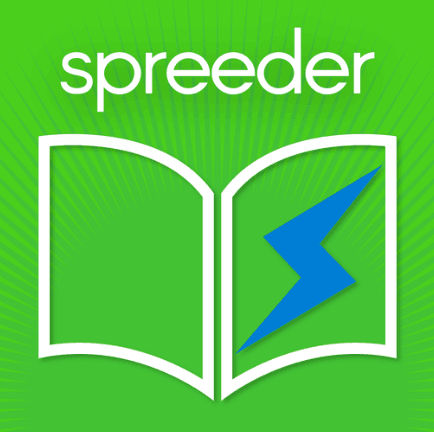
Spreeder remains one of the most popular speed reading tools, and for good reason. I’ve been using this platform on and off for over three years, and it’s consistently delivered solid results. The basic version is completely free and offers the core RSVP functionality that made speed reading accessible to millions of users worldwide.
What sets Spreeder apart is its simplicity and effectiveness. You simply paste your text into the interface, adjust your desired words-per-minute rate, and start reading. The tool presents words in a fixed position on screen, eliminating eye movement and helping you focus purely on comprehension.
The premium version adds features like:
- Text-to-speech integration for auditory learners
- Reading history tracking to monitor your progress over time
- Multiple text formatting options for better readability
- Advanced pacing controls including acceleration and deceleration modes
- Comprehension testing tools to ensure retention
I particularly appreciate Spreeder’s gradual training approach. Instead of jumping straight to 800 WPM, you can start at your comfortable pace and gradually increase speed as your brain adapts. This methodology has helped me go from my baseline 280 WPM to consistently reading at 450-500 WPM for most content types.
ReadMe! – Mobile-First Speed Reading
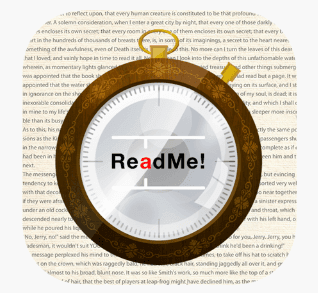
ReadMe! caught my attention because it’s specifically designed for mobile devices, addressing the growing trend of reading on smartphones and tablets. This speed reading app uses a unique approach that combines RSVP with intelligent text chunking, presenting meaningful word groups rather than individual words.
The app’s strength lies in its content integration capabilities. You can import articles directly from web browsers, RSS feeds, or popular read-later services like Pocket and Instapaper. This seamless workflow means you can save interesting articles throughout the day and power through them during your commute or lunch break using speed reading techniques.
Key features that make ReadMe! stand out include:
- Smart text parsing that handles different content formats automatically
- Adjustable reading modes from beginner to advanced levels
- Progress synchronization across multiple devices
- Offline reading capability for uninterrupted training sessions
- Customizable visual themes to reduce eye strain
One challenge I initially faced with ReadMe! was adapting to reading longer content on mobile screens. However, the app’s focus mode eliminates distractions effectively, and after a few weeks of regular use, I found myself comfortably reading 2,000-word articles in under 10 minutes while maintaining good comprehension levels.
Reedy – Streamlined Speed Reading Experience

Reedy represents the evolution of speed reading tools toward more intelligent, user-friendly interfaces. This application combines traditional RSVP techniques with modern UX design, creating an experience that feels natural rather than mechanical. I discovered Reedy while searching for alternatives that wouldn’t feel like “training” but rather like an enhanced reading experience.
The app’s standout feature is its adaptive pacing system. Unlike basic speed reading tools that maintain constant word presentation rates, Reedy adjusts timing based on word complexity, sentence structure, and punctuation. Longer words get slightly more display time, while simple articles like “the” and “and” flash by quickly. This intelligent pacing mimics natural reading rhythms while maintaining the speed benefits of RSVP technology.
Reedy’s integration capabilities are particularly impressive:
- Direct web article import through sharing from any browser
- Epub and PDF support for book reading
- Pocket and Instapaper synchronization for seamless workflow
- Customizable color schemes optimized for different lighting conditions
- Detailed reading statistics including speed trends and session summaries
What really sold me on Reedy was its approach to comprehension maintenance. The app includes optional pause points at paragraph breaks, allowing your brain to process and consolidate information without losing momentum. This feature proved invaluable when working through technical documentation or research papers where understanding is more critical than pure speed.
Browser Extensions and Online Tools
Jiffy Reader – In-Browser Speed Reading

Jiffy Reader revolutionized my web browsing experience by bringing speed reading capabilities directly into any webpage. This browser extension works with Chrome, Firefox, and Safari, allowing you to speed-read articles, blog posts, and online content without copying and pasting into separate applications.
The extension’s bionic reading feature partially bolds words to guide your eye movement more efficiently. This technique helps your brain recognize word patterns faster without the rigidity of traditional RSVP methods. You can adjust the bolding intensity and reading speed to match your preferences and the content complexity.
Key advantages of Jiffy Reader:
- One-click activation on any webpage
- Preserves original formatting while adding speed reading enhancements
- Adjustable reading speeds from 200 to 1,000+ WPM
- Multiple visual enhancement modes including highlighting and guided reading
- Privacy-focused design that processes text locally
- Keyboard shortcuts for seamless reading control
I particularly appreciate how Jiffy Reader maintains the original article layout while adding speed reading capabilities. This approach feels less disruptive than copying content into separate applications and helps maintain context when reading multi-section articles or research papers.
SwiftRead – Minimalist Web-Based Tool

SwiftRead appeals to users who prefer simplicity over feature complexity. This web-based speed reading tool focuses exclusively on RSVP presentation with clean, distraction-free interface design. I often recommend SwiftRead to beginners because it removes the overwhelm factor that can come with more feature-rich applications.
The tool’s strength lies in its accessibility and ease of use. No downloads, registrations, or complex setup procedures – just paste your text and start reading. The interface includes essential controls for speed adjustment, pause/resume functionality, and basic text formatting options.
SwiftRead’s core features:
- Instant access through any web browser
- Clean, distraction-free interface optimized for focus
- Essential speed controls without overwhelming options
- Mobile-responsive design for smartphone and tablet use
- Bookmark-friendly for quick access during work sessions
- No data collection ensuring privacy and security
While SwiftRead lacks advanced features like progress tracking or comprehension testing, its simplicity makes it perfect for quick reading sessions or trying speed reading techniques without commitment. I often use it for reading news articles or short blog posts when I need to process information quickly.
Mobile Speed Reading Applications
QuickReader – iOS Speed Reading Champion
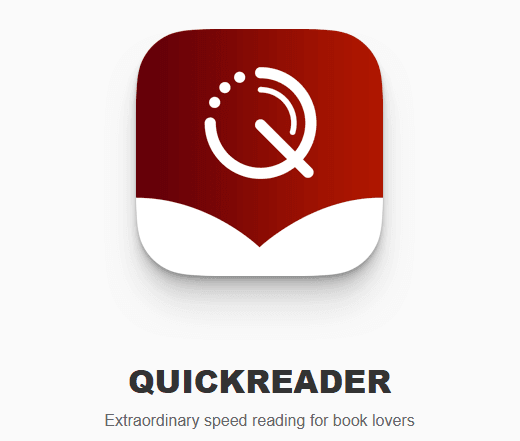
QuickReader stands out as one of the most polished speed reading applications available for iOS devices. After testing numerous mobile speed reading tools, I consistently return to QuickReader for its combination of powerful features and intuitive design. The app successfully adapts desktop speed reading techniques for touch interfaces without feeling cramped or difficult to use.
The application’s text import capabilities are particularly impressive, supporting direct integration with Safari, popular read-later services, and document cloud storage platforms. This seamless workflow means you can collect interesting articles throughout the day and process them efficiently during commute time or breaks.
QuickReader’s standout features include:
- Intelligent text chunking that groups related words for better comprehension
- Adaptive speed control that adjusts pacing based on text complexity
- Progress synchronization across multiple iOS devices through iCloud
- Comprehensive reading statistics including speed trends and improvement tracking
- Customizable visual themes optimized for different lighting conditions
- Offline reading support for uninterrupted training sessions
What impressed me most about QuickReader is its attention to mobile-specific reading challenges. The app includes features like automatic brightness adjustment, gesture-based speed control, and optimized text rendering that prevents eye strain during extended mobile reading sessions.
Specialized Speed Reading Platforms
Blinkist – Summary-Focused Speed Reading

While not traditional speed reading software, Blinkist deserves mention for its unique approach to information consumption acceleration. This platform provides professionally written summaries of non-fiction books, allowing users to absorb key insights in 15-20 minutes rather than spending hours reading full texts.
I initially approached Blinkist with skepticism, questioning whether summaries could truly replace complete books. However, after using the platform for several months, I’ve found it invaluable for screening books before deciding which ones deserve full reading time. The service helps identify the most relevant content for my needs while providing sufficient detail for practical application.
Blinkist’s value proposition includes:
- Professional summarization by experienced writers and researchers
- Audio and text formats accommodating different learning preferences
- Curated content selection focusing on high-impact business and self-development books
- Progress tracking across both individual summaries and reading goals
- Offline access for uninterrupted learning during travel or commute
- Regular content updates with new summaries added weekly
The platform works particularly well for business professionals who need to stay current with management trends, productivity techniques, and industry insights without dedicating excessive time to reading. I use Blinkist summaries to identify books worth purchasing for deeper study while still gaining actionable insights from titles that don’t warrant full reading investment.
Acceleread – Academic Speed Reading Focus
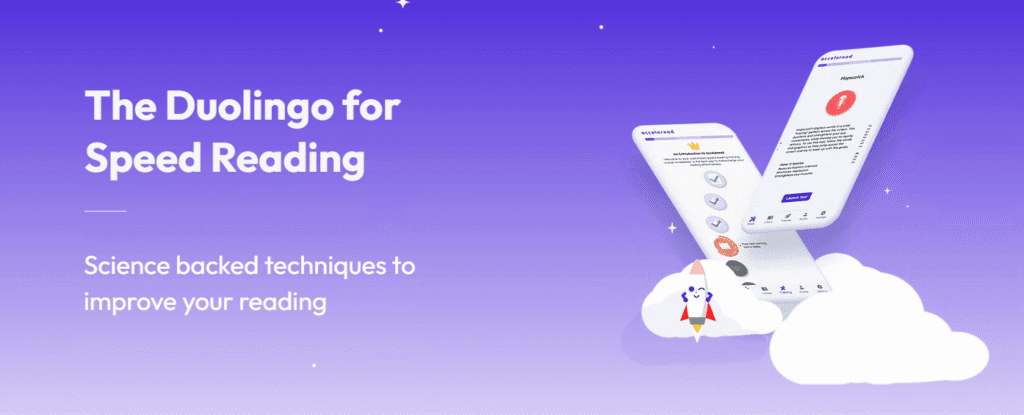
Acceleread targets students and academic professionals with speed reading tools specifically designed for scholarly content. This platform recognizes that academic reading presents unique challenges – dense terminology, complex sentence structures, and the need for deep comprehension rather than surface-level understanding.
The software includes features specifically designed for academic materials, such as technical vocabulary highlighting, citation tracking, and integration with popular reference management tools. These capabilities make it particularly valuable for graduate students, researchers, and professionals who regularly engage with academic literature.
Acceleread’s academic-focused features:
- Technical vocabulary support with built-in definitions and explanations
- Citation extraction tools for research and reference management
- Discipline-specific reading modes optimized for different academic fields
- Comprehension assessment tools designed for complex academic content
- Integration capabilities with popular research and note-taking applications
- Collaborative features for study groups and academic teams
My experience with Acceleread has been particularly positive when working through research papers and technical documentation. The platform’s approach to maintaining comprehension while increasing speed proves especially valuable when dealing with unfamiliar terminology or complex theoretical concepts that require careful processing.
How to Choose the Right Speed Reading Tool

Selecting the optimal speed reading tool requires careful consideration of your reading habits, learning preferences, and specific goals. After testing dozens of different platforms over several years, I’ve identified key factors that significantly impact user success and satisfaction with speed reading technology.
Content Type Compatibility
represents perhaps the most crucial selection criterion. Different speed reading tools excel with different content types. RSVP-based applications work exceptionally well for news articles, blog posts, and narrative content but may struggle with technical documentation containing charts, code snippets, or complex formatting. Guided reading tools often handle mixed-content documents better but may not achieve the same peak reading speeds as pure RSVP systems.
Learning Style Alignment
significantly affects your success with different speed reading approaches. Visual learners often prefer bionic reading methods or highlighting-based systems that provide clear visual cues. Auditory learners may benefit from tools that include text-to-speech integration or rhythm-based pacing. Kinesthetic learners sometimes respond better to applications with gesture controls or interactive elements that engage multiple senses during reading.
Device and Platform Requirements
determine practical usability for your specific situation. Mobile-first users need applications optimized for smartphone screens with touch-friendly controls and offline reading capabilities. Desktop users can leverage more sophisticated interfaces but may want cross-platform synchronization for reading continuity across devices. Web-based tools offer universal access but may lack the performance optimization of native applications.
Key Selection Criteria:
- Reading speed goals – Different tools optimize for different speed ranges
- Comprehension requirements – Some applications prioritize speed over retention
- Content integration needs – Consider how you currently collect and manage reading materials
- Budget constraints – Determine whether free tools meet your needs or premium features justify costs
- Time investment capacity – Some tools require significant setup and training time
- Technical comfort level – Advanced tools may overwhelm users seeking simple solutions
I recommend trying multiple tools with different approaches before committing to a single platform. Most premium speed reading applications offer free trials or basic versions that allow experimentation without financial commitment. This testing period helps identify which techniques resonate with your learning style and which features prove most valuable for your specific reading goals.
Tips for Maximizing Speed Reading Tool Effectiveness
Successful speed reading tool implementation extends beyond simply downloading an application and adjusting the words-per-minute setting. Through years of experimentation and gradual skill development, I’ve identified specific strategies that dramatically improve both speed reading success and long-term retention of the techniques.
Progressive Speed Development
proves more effective than attempting dramatic speed increases immediately. I recommend starting at speeds only 20-30% faster than your comfortable baseline reading pace, then gradually increasing speed as your comprehension remains stable. This approach allows your brain to adapt to faster information processing without overwhelming cognitive resources or sacrificing understanding.
Content-Specific Speed Adjustment
recognizes that different materials require different reading approaches. Technical documentation, academic papers, and legal documents often benefit from moderate speed increases (300-400 WPM) with high comprehension requirements. News articles, blog posts, and narrative content can often be processed at much higher speeds (500-800 WPM) while maintaining adequate understanding for most purposes.
Regular Comprehension Assessment
ensures that speed improvements translate into practical benefits rather than hollow achievements. I use simple techniques like summarizing key points after reading sessions, answering basic questions about the content, or explaining main concepts to others. These assessments help identify optimal speed ranges for different content types and prevent the development of speed reading habits that sacrifice too much comprehension.
Proven Effectiveness Strategies:
- Consistent daily practice – Even 15-20 minutes of regular use produces better results than occasional lengthy sessions
- Content variety exposure – Practice with different writing styles and subject matters to develop versatile skills
- Environment optimization – Good lighting, minimal distractions, and comfortable seating significantly impact performance
- Goal setting and tracking – Specific, measurable objectives maintain motivation and provide progress feedback
- Technique combination – Using multiple speed reading approaches prevents skill plateaus and maintains engagement
- Regular skill assessment – Periodic testing of both speed and comprehension ensures balanced development
The most successful speed reading tool users integrate these techniques into broader productivity and learning systems. Rather than treating speed reading as an isolated skill, they connect it with note-taking methods, information management systems, and specific professional or academic objectives. This integration creates positive feedback loops that sustain long-term practice and continuous improvement.
Common Mistakes to Avoid with Speed Reading Technology

Speed reading tool implementation often fails due to predictable mistakes that undermine both immediate effectiveness and long-term skill development. Recognizing these common pitfalls helps users avoid frustration and achieve more consistent results with speed reading technology.
Excessive Speed Focus
represents the most frequent mistake among new speed reading tool users. The excitement of seeing dramatically higher words-per-minute numbers often leads to pushing speeds beyond comprehension capacity. This approach creates the illusion of progress while actually reducing practical reading effectiveness. True speed reading success comes from finding optimal speed-comprehension balance points for different content types.
Inconsistent Practice Patterns
undermine the skill development that makes speed reading tools truly valuable. Many users approach speed reading as a occasional productivity hack rather than a skill requiring regular development. Sporadic usage prevents the neural adaptations that enable natural speed reading and forces users to restart the learning curve repeatedly.
Tool Over-Reliance
occurs when users become dependent on speed reading applications for all reading tasks. While these tools excel for specific content types and situations, developing natural speed reading skills enables faster processing even without technological assistance. The most effective approach combines tool-assisted training with regular practice of speed reading techniques during normal reading activities.
Critical Mistakes to Avoid:
- Ignoring comprehension feedback – Prioritizing speed metrics over actual understanding
- Skipping fundamental techniques – Relying entirely on technology without learning underlying principles
- Poor content selection – Using inappropriate materials for speed reading practice
- Inadequate environment preparation – Attempting speed reading in distracting or uncomfortable conditions
- Unrealistic expectation setting – Expecting immediate dramatic improvements without consistent practice
- Single-tool limitation – Failing to experiment with different approaches and techniques
Content Mismatch Problems
frequently occur when users attempt to apply speed reading tools to inappropriate materials. Poetry, legal contracts, mathematical proofs, and instruction manuals often require careful, deliberate reading that speed reading techniques can actually hinder. Understanding when not to use speed reading tools is as important as knowing how to use them effectively.
The key to avoiding these mistakes lies in approaching speed reading as a skill development process rather than a quick technological fix. Users who focus on gradual improvement, regular practice, and balanced speed-comprehension development consistently achieve better long-term results than those seeking immediate dramatic improvements.
The Science Behind Speed Reading Technology
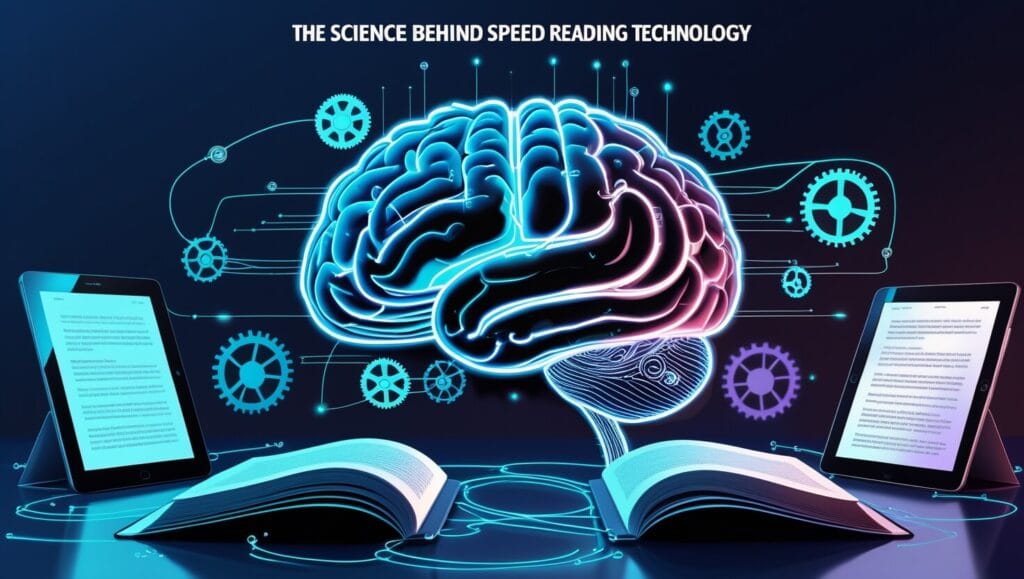
Understanding the cognitive science underlying speed reading technology helps users make informed decisions about which tools and techniques will work best for their specific learning profiles and reading goals. Speed reading effectiveness relies on several well-researched aspects of human visual processing and cognitive function.
Visual Processing Optimization
forms the foundation of most speed reading technologies. Traditional reading involves inefficient eye movement patterns with frequent regressions, irregular fixations, and suboptimal information processing per eye movement. RSVP technology eliminates eye movement entirely, allowing the visual system to focus purely on word recognition and meaning extraction.
Research indicates that skilled readers naturally develop more efficient eye movement patterns, spending less time on function words and more time processing content-rich vocabulary. Speed reading tools accelerate this natural development by providing structured practice environments that train more efficient visual processing habits.
Cognitive Load Management
explains why different speed reading techniques work better for different content types and individual learning styles. The human working memory system has limited capacity for simultaneous information processing. Effective speed reading tools help optimize cognitive resource allocation by reducing unnecessary processing demands and focusing attention on meaning extraction.
Studies show that subvocalization (hearing words mentally while reading) consumes significant cognitive resources without improving comprehension for most content types. RSVP presentation and other speed reading techniques help break subvocalization habits, freeing cognitive capacity for higher-level understanding and retention.
Scientific Principles Supporting Speed Reading Technology:
- Perceptual span optimization – Training wider visual recognition patterns
- Fixation duration reduction – Decreasing time spent processing individual word groups
- Regression elimination – Preventing backward eye movements that interrupt reading flow
- Working memory efficiency – Optimizing cognitive resource allocation during reading
- Attention focus enhancement – Reducing distracting elements that compete for processing resources
- Pattern recognition acceleration – Improving speed of word and phrase identification
Neuroplasticity Research
demonstrates that speed reading training produces measurable changes in brain activity patterns associated with reading processing. Regular practice with speed reading tools strengthens neural pathways involved in rapid visual processing and pattern recognition, leading to improved reading efficiency even without technological assistance.
However, research also indicates that comprehension and retention require adequate processing time for complex materials. The most effective speed reading applications incorporate this understanding by providing flexible pacing options and comprehension assessment features that help users find optimal speed-understanding balance points.
Future of Speed Reading Technology
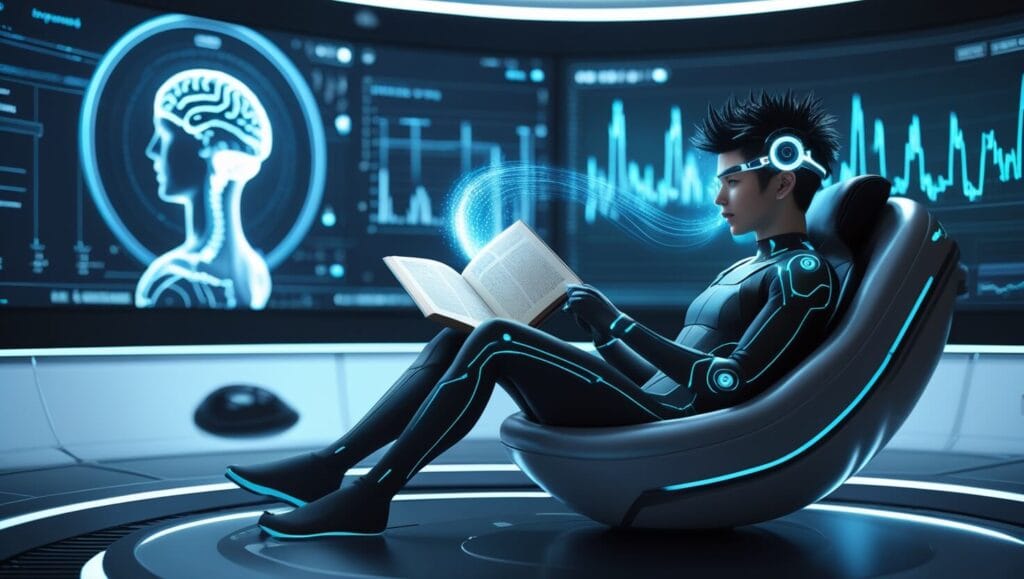
The speed reading technology landscape continues evolving rapidly, incorporating advances in artificial intelligence, eye-tracking hardware, and personalized learning systems. Understanding emerging trends helps users make informed decisions about which platforms offer the best long-term value and development potential.
Artificial Intelligence Integration
represents perhaps the most significant development in modern speed reading tools. Machine learning algorithms analyze individual reading patterns, identifying optimal presentation speeds for different content types and automatically adjusting pacing based on comprehension performance. These systems learn from user behavior to provide increasingly personalized training experiences.
Advanced AI systems also offer intelligent content preprocessing, automatically identifying complex passages that require slower reading speeds and simple sections suitable for rapid processing. This dynamic adjustment maintains reading flow while ensuring adequate comprehension for challenging material.
Biometric Integration
enables unprecedented precision in speed reading training optimization. Eye-tracking technology provides real-time feedback about visual processing patterns, identifying specific areas for improvement and measuring progress with objective accuracy. Some premium platforms now include heart rate monitoring and stress level assessment to optimize reading sessions for maximum effectiveness.
Emerging biometric integration features include:
- Real-time eye movement analysis for personalized pacing optimization
- Attention monitoring to detect focus lapses and adjust presentation accordingly
- Stress level assessment to maintain optimal learning conditions
- Fatigue detection to prevent counterproductive training sessions
- Cognitive load measurement to optimize information presentation rates
- Progress validation through objective performance metrics
Virtual and Augmented Reality Applications
offer immersive speed reading training environments that eliminate external distractions while providing rich visual feedback about reading performance. These systems create controlled environments optimized for focused learning and skill development.
Cross-Platform Integration
continues improving, with modern speed reading tools offering seamless synchronization across desktop, mobile, and web platforms. Cloud-based progress tracking ensures continuity of training programs regardless of device preferences or usage patterns.
The future of speed reading technology appears increasingly focused on personalization, scientific validation, and integration with broader productivity and learning systems. Users investing in speed reading skill development can expect continued improvements in tool effectiveness and user experience as these technologies mature.
Speed reading tools

Speed reading tools have transformed from simple word-flashing applications into sophisticated learning platforms that combine cognitive science, personalized training, and advanced technology to dramatically improve reading efficiency. Throughout my years of experimenting with different speed reading platforms, I’ve seen consistent evidence that the right combination of tools and techniques can genuinely double or triple reading speeds while maintaining comprehension levels adequate for most practical purposes.
The key to success with speed reading technology lies not in finding the perfect application, but in understanding your specific reading needs, learning preferences, and goals, then selecting tools that align with these factors. Whether you choose free browser extensions for casual speed reading or invest in premium platforms with comprehensive training programs, consistent practice and realistic expectations will determine your ultimate success.
Remember that speed reading tools work best as part of broader information management and learning systems. The most successful users integrate these technologies with effective note-taking methods, content curation systems, and specific professional or academic objectives. This holistic approach creates sustainable habits that continue providing value long after the initial excitement of faster reading speeds.


