
Why AI Email Management Tools Are Game-Changers in 2026
Did you know that the average professional spends 28% of their workweek managing emails? That’s over 11 hours per week just sorting through messages! I’ve been there – drowning in an endless sea of emails, missing important messages, and feeling overwhelmed by the constant ping of notifications. It wasn’t until I discovered AI email management tools that everything changed for me.
After years of struggling with traditional email clients and trying every productivity hack in the book, I can honestly say that AI email management tools have transformed not just my inbox, but my entire approach to communication. These intelligent systems don’t just organize your emails; they learn your patterns, predict your needs, and essentially become your personal email assistant that never takes a coffee break.
The year 2026 has brought us some incredible advancements in artificial intelligence for email management. From smart categorization to automated responses, these tools are becoming more sophisticated and user-friendly than ever before. Whether you’re a busy executive juggling hundreds of emails daily or a small business owner trying to maintain customer relationships, the right AI email management tools can save you hours of time while improving your communication effectiveness.
AI Email Management: The Technology Behind the Magic

Let me share something that completely blew my mind when I first started researching AI email management tools. These systems use machine learning algorithms that actually get smarter the more you use them! It’s like having a personal assistant that studies your email habits and preferences, then applies that knowledge to make your life easier.
The core technology behind modern AI email management tools includes natural language processing (NLP), which allows the system to understand the context and sentiment of your emails. This isn’t just about keywords anymore – these tools can distinguish between urgent customer complaints and routine newsletters. They can identify follow-up emails that need your attention and automatically sort promotional content into appropriate folders.
What really impressed me during my testing phase was how these AI email management tools handle priority scoring. The system analyzes factors like sender importance, email content, timing, and your historical interaction patterns to assign priority levels. I remember the first time my AI assistant correctly identified a time-sensitive client email buried in my inbox while filtering out dozens of less important messages. It was like having a crystal ball for email management!
Machine learning capabilities in AI email management tools also extend to response suggestions and scheduling optimization. The system learns your writing style, common responses, and preferred meeting times to offer increasingly accurate suggestions. After using these tools for several months, I found myself spending 60% less time on routine email tasks while maintaining better communication quality with my contacts.
Top 13 AI Email Management Tools for 2026: Comprehensive Reviews
1. Superhuman: The Ferrari of AI Email Management Tools

Superhuman remains one of the most powerful AI email management tools available in 2026, and for good reason. When I first tried Superhuman, I was skeptical about the premium pricing, but the speed and efficiency gains were immediately apparent. The AI-powered triage feature automatically sorts your emails based on importance, and the smart compose function learns your writing style to suggest responses that actually sound like you wrote them.
Key Features:
- Lightning-fast email processing with keyboard shortcuts
- AI-powered email prioritization and smart categorization
- Advanced analytics showing email habits and response times
- Intelligent scheduling and send-later functionality
- Integration with popular productivity apps and CRMs
The standout feature of Superhuman among AI email management tools is its ability to provide insights into your email behavior. I discovered I was spending too much time on low-priority emails and not enough on client communications. The AI analytics helped me restructure my email workflow for maximum efficiency.
2. Boomerang: Smart Scheduling and Follow-up Automation

Boomerang has evolved into one of the most comprehensive AI email management tools for Gmail and Outlook users. What started as a simple email scheduling tool has transformed into an AI-powered productivity powerhouse. The Respondable feature uses artificial intelligence to analyze your emails and suggest improvements for better response rates.
Key Features:
- AI-powered email scheduling and boomerang functionality
- Smart follow-up reminders with customizable triggers
- Respondable AI for optimizing email content and timing
- Calendar integration for intelligent meeting scheduling
- Advanced email tracking and engagement analytics
The AI follow-up system in Boomerang is particularly impressive among AI email management tools. It automatically tracks which emails haven’t received responses and suggests appropriate follow-up timing based on the relationship with the recipient and the urgency of the message. This feature alone has helped me maintain better client relationships and never miss important conversations.
3. SaneBox: Intelligent Email Filtering and Organization

SaneBox represents the evolution of smart email filtering, using advanced algorithms to determine which emails deserve your immediate attention. As one of the most established AI email management tools, SaneBox has refined its AI capabilities to provide incredibly accurate email prioritization without requiring extensive setup or training.
Key Features:
- AI-driven email importance scoring and automatic sorting
- Smart unsubscribe functionality with bulk management
- Snooze capabilities for time-sensitive email management
- Digest emails summarizing less important messages
- Cross-platform compatibility with all major email providers
What sets SaneBox apart from other AI email management tools is its ability to work seamlessly across different email platforms without changing your existing email client. The AI learns your preferences by analyzing which emails you open, reply to, and delete, then applies these insights to automatically sort future messages into appropriate folders.
4. Mixmax: Sales-Focused AI Email Management

For sales professionals and business development teams, Mixmax stands out among AI email management tools with its focus on revenue-generating email activities. The platform combines email management with sales automation, using AI to optimize outreach campaigns and track engagement metrics.
Key Features:
- AI-powered email sequences and drip campaigns
- Smart template suggestions based on recipient profiles
- Advanced email tracking with real-time notifications
- Calendar integration for seamless meeting scheduling
- Team collaboration tools for shared email management
The AI sequence optimization in Mixmax is particularly valuable for sales teams using AI email management tools. The system analyzes open rates, response rates, and conversion metrics to suggest the best times to send follow-up emails and which templates are most effective for different types of prospects.
5. Notion AI Email Integration: All-in-One Workspace Management
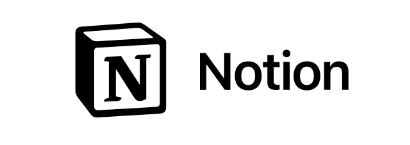
While not exclusively focused on email, Notion’s AI capabilities have evolved to include sophisticated email management features that integrate seamlessly with project management and documentation workflows. This makes it unique among AI email management tools for teams that want everything in one workspace.
Key Features:
- AI-powered email summarization and action item extraction
- Automatic email-to-task conversion with smart categorization
- Integration with project management workflows
- Team collaboration features for shared email handling
- Custom automation rules for different types of communications
The ability to automatically convert emails into actionable tasks within project workflows sets Notion apart from traditional AI email management tools. The AI can extract deadlines, assign team members, and create project timelines directly from email content, streamlining the transition from communicatin to execution.
6. Spark: Collaborative AI Email Management

Spark has positioned itself as one of the leading AI email management tools for teams that need collaborative email management. The Smart Inbox feature uses AI to categorize emails into Personal, Notifications, Newsletters, and Pinned sections, making it easier to focus on what matters most.
Key Features:
- AI-driven Smart Inbox with automatic categorization
- Team email collaboration and delegation features
- Smart notifications that learn your preferences
- Cross-platform synchronization across devices
- Integration with popular productivity and calendar apps
The collaborative features in Spark make it unique among AI email management tools for teams. You can discuss emails with team members, delegate responses, and track who’s handling what communications, all while the AI continues to learn and improve the sorting and prioritization algorithms.
7. EmailTree: Advanced AI for Customer Service

EmailTree specializes in AI-powered email automation for customer service teams, making it one of the most sophisticated AI email management tools for businesses handling large volumes of customer inquiries. The platform uses natural language processing to understand customer intent and automatically route or respond to emails.
Key Features:
- Advanced AI for automatic email categorization and routing
- Smart response suggestions based on customer inquiry type
- Integration with CRM and helpdesk systems
- Analytics dashboard for team performance tracking
- Multi-language support with AI translation capabilities
For businesses dealing with high email volumes, EmailTree offers capabilities that go beyond typical AI email management tools. The system can automatically generate responses for common inquiries while escalating complex issues to human agents, significantly reducing response times and improving customer satisfaction.
8. Rasa.io: AI-Powered Newsletter and Communication Management

Rasa.io takes a unique approach among AI email management tools by focusing on outbound communication optimization. The platform uses artificial intelligence to create personalized newsletters and email campaigns based on recipient behavior and preferences.
Key Features:
- AI content curation for personalized newsletters
- Smart segmentation based on engagement patterns
- Automated email campaign optimization
- Integration with content management systems
- Advanced analytics for email campaign performance
While most AI email management tools focus on inbox management, Rasa.io helps organizations improve their outbound communications. The AI analyzes recipient engagement patterns to determine the best content, timing, and frequency for different audience segments.
9. Front: Team-Based AI Email Management

Front combines email management with team collaboration, using AI to streamline communication workflows for entire organizations. As one of the more comprehensive AI email management tools, Front offers features designed for teams that need to manage shared inboxes and customer communications.
Key Features:
- AI-powered email assignment and routing
- Collaborative inbox management with team features
- Smart automation rules for repetitive tasks
- Integration with CRM and customer service platforms
- Analytics dashboard for team performance monitoring
The AI assignment feature in Front sets it apart from other AI email management tools by automatically routing emails to the most appropriate team member based on content, sender, and team member expertise. This ensures that customer inquiries reach the right person quickly, improving response times and service quality.
10. Levity: Custom AI Email Automation

Levity allows organizations to create custom AI models for email management without requiring technical expertise. This platform stands out among AI email management tools by enabling businesses to train AI specifically for their unique email workflows and requirements.
Key Features:
- Custom AI model creation for email classification
- No-code automation builder for email workflows
- Integration with popular email providers and business tools
- Advanced analytics for custom automation performance
- Scalable solutions for businesses of all sizes
The ability to create custom AI models makes Levity particularly valuable for businesses with unique email management needs. Unlike other AI email management tools that offer one-size-fits-all solutions, Levity enables organizations to build AI specifically tailored to their industry, communication patterns, and business processes.
11. Shortwave: Modern AI-Powered Email Client

Shortwave represents the next generation of AI email management tools, built from the ground up with artificial intelligence at its core. The platform combines traditional email functionality with advanced AI features like smart bundling, automatic categorization, and intelligent search.
Key Features:
- AI-powered email bundling and conversation threading
- Smart search with natural language queries
- Automatic email categorization and labeling
- Integration with productivity apps and calendars
- Modern, intuitive user interface designed for efficiency
What makes Shortwave unique among AI email management tools is its modern approach to email interface design. The AI doesn’t just work behind the scenes; it’s integrated into every aspect of the user experience, from composing emails to searching through message history.
12. Ellie: Personal AI Email Assistant
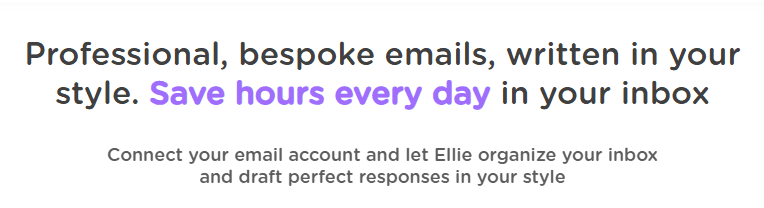
Ellie focuses on providing a personal AI assistant experience for email management. This tool among AI email management tools learns your communication style and can draft replies that match your tone and preferences, making email responses more efficient and authentic.
Key Features:
- AI-powered email reply generation in your writing style
- Smart email categorization and priority scoring
- Learning algorithms that improve over time
- Integration with major email providers
- Privacy-focused approach to AI email processing
The personalization capabilities in Ellie set it apart from other AI email management tools. The AI assistant becomes more effective over time as it learns your communication patterns, preferred responses, and email management habits.
How to Choose the Right AI Email Management for Your Needs

Selecting the perfect AI email management tools for your specific situation can feel overwhelming with so many options available. I learned this the hard way when I initially chose a tool based purely on features rather than considering my actual workflow needs. After testing dozens of different platforms, I’ve developed a systematic approach to evaluating AI email management tools that I wish I had known from the beginning.
The first consideration when evaluating AI email management tools should be your email volume and complexity. If you’re processing fewer than 50 emails per day, you might not need the advanced features of enterprise-level solutions like EmailTree or Front. However, if you’re managing multiple email accounts, handling customer service inquiries, or coordinating team communications, more sophisticated AI email management tools become essential for maintaining productivity and sanity.
Integration capabilities represent another critical factor in choosing AI email management tools. I made the mistake of selecting a powerful email management system that didn’t integrate well with my existing CRM and project management tools. The result was fragmented workflows that actually decreased my productivity rather than improving it. The best AI email management tools should seamlessly connect with your current technology stack, including calendar applications, task management systems, and communication platforms.
Consider your team’s collaboration needs when selecting AI email management tools. Solo professionals might prioritize features like smart categorization and response suggestions, while teams require shared inbox capabilities, delegation features, and collaborative workflows. Some AI email management tools excel in individual productivity, while others are designed specifically for team environments. Understanding your collaboration requirements upfront prevents costly switching later.
Budget considerations extend beyond just subscription costs when evaluating AI email management tools. Factor in implementation time, training requirements, and potential productivity disruptions during the transition period. I’ve found that investing in more expensive AI email management tools with better onboarding and support often pays off in faster adoption and better long-term results. However, many excellent options exist across different price ranges, so align your choice with your actual needs rather than assuming more expensive automatically means better.
Implementation Strategy: Getting Started with AI Email Management Tools
Successfully implementing AI email management tools requires more than just signing up for a service and hoping for the best. I learned this lesson when my first attempt at using AI for email management failed because I didn’t properly prepare my inbox or train the system. The key to success lies in systematic preparation and gradual adoption rather than trying to transform your entire email workflow overnight.
Start by conducting an email audit before implementing any AI email management tools. Spend a week tracking how much time you spend on different types of email activities: reading, responding, organizing, searching, and following up. This baseline measurement helps you identify which features in AI email management tools will provide the most significant impact on your productivity. Document your current pain points, such as missing important emails, spending too much time on low-priority messages, or struggling with follow-up management.
The initial setup phase for AI email management tools often determines long-term success or failure. Most platforms require some training period where the AI learns your preferences and patterns. During this phase, consistently provide feedback through actions like marking emails as important, creating custom categories, and correcting automated sorting decisions. The more actively you engage with the system during the first few weeks, the more accurate the AI becomes in managing your specific email patterns.
Gradual feature adoption works better than trying to use every capability of AI email management tools immediately. Start with basic features like smart categorization and email prioritization, then gradually add more advanced capabilities like automated responses and complex filtering rules. This approach prevents overwhelming yourself or your team while allowing you to fully understand and optimize each feature before adding new ones.
Integration planning becomes crucial when implementing AI email management tools in business environments. Create a rollout schedule that considers peak business periods, team training availability, and potential disruptions to client communications. I recommend starting with a small pilot group of power users who can provide feedback and become internal champions before rolling out to the entire organization.
Advanced Features and Capabilities in Modern AI Email Management Tools

The sophistication of modern AI email management tools extends far beyond basic email sorting and prioritization. Advanced natural language processing capabilities now enable these systems to understand context, sentiment, and urgency in ways that were impossible just a few years ago. I was amazed when I discovered that my AI email assistant could distinguish between different types of customer complaints and automatically escalate serious issues while handling routine inquiries through suggested responses.
Predictive analytics represent one of the most powerful features in advanced AI email management tools. These systems analyze your historical email patterns to predict future needs and proactively suggest actions. For example, the AI might notice that you typically schedule follow-up meetings after certain types of client emails and automatically suggest calendar blocks or draft meeting invitations. This predictive capability transforms AI email management tools from reactive systems into proactive assistants that anticipate your needs.
Smart composition features in modern AI email management tools go beyond simple template insertion to provide contextually appropriate response suggestions that match your writing style and tone. The AI analyzes your previous communications to understand how you typically respond to different types of messages, then generates suggestions that sound authentically like your voice. I’ve found that these AI-generated responses often capture my intended message more clearly than my initial drafts, especially for routine communications.
Advanced automation capabilities in AI email management tools enable complex workflow management that extends beyond email into other business processes. For instance, the system might automatically create project tasks from email requests, schedule follow-up reminders based on email content, and update CRM records with communication history. This level of integration transforms email management from an isolated activity into part of a comprehensive productivity ecosystem.
Security and Privacy Considerations for AI Email Management Tools
Email security takes on new dimensions when using AI email management tools, as these systems require access to your entire email history and content to provide intelligent assistance. Understanding the security implications and privacy protections offered by different AI email management tools is essential for making informed decisions, especially for businesses handling sensitive information or operating in regulated industries.
Data encryption and storage practices vary significantly among AI email management tools, and these differences can have serious implications for your information security. The best platforms use end-to-end encryption for data transmission and store information in encrypted formats on secure servers. However, some AI email management tools process emails on external servers, which may not meet the security requirements for certain types of sensitive communications. Always review the data processing and storage practices before implementing any AI email solution.
Access controls and user permissions become particularly important when implementing AI email management tools in business environments. Look for platforms that offer granular permission settings, allowing you to control which team members can access different types of communications and AI features. Some AI email management tools provide audit trails that track who accessed which emails and when, which is crucial for compliance and security monitoring in business settings.
Privacy policies and data retention practices among AI email management tools require careful review, especially considering international data protection regulations like GDPR and CCPA. Understand how long the platform retains your email data, whether they use your information to train AI models, and what happens to your data if you discontinue the service. Some AI email management tools allow you to maintain complete control over your data, while others may retain certain information for service improvement purposes.
ROI Analysis: Measuring the Value of AI Email Management Tools

Calculating the return on investment for AI email management tools requires measuring both direct time savings and indirect productivity improvements. My initial approach focused only on the hours saved sorting emails, but I discovered that the real value comes from improved communication quality, reduced stress, and better follow-up consistency. Understanding these broader benefits helps justify the investment in AI email management tools and guides feature selection based on maximum impact.
Time tracking provides the most straightforward method for measuring AI email management tools effectiveness. Before implementation, document how much time you spend on various email activities daily. After using the AI system for several weeks, repeat the measurement to calculate time savings. Most users report 2-4 hours of weekly time savings, which translates to significant cost savings when multiplied by hourly compensation rates and extended across teams or organizations.
Quality improvements from AI email management tools often provide greater value than pure time savings, though they’re harder to quantify. Improved response times, fewer missed important emails, and more consistent follow-up practices enhance professional relationships and business outcomes. I track metrics like response time consistency, follow-up completion rates, and client satisfaction scores to measure these qualitative improvements from AI email management tools.
Stress reduction and improved work-life balance represent significant but often overlooked benefits of effective AI email management tools. Constant email anxiety and the fear of missing important messages create ongoing stress that impacts overall productivity and job satisfaction. While difficult to quantify directly, reduced email-related stress contributes to better decision-making, improved creativity, and higher overall job performance.
Future Trends in AI Email Management Technology
The evolution of AI email management tools continues accelerating, with emerging technologies promising even more sophisticated assistance and automation capabilities. Machine learning models are becoming more nuanced in understanding context and relationships, while integration with other AI systems creates comprehensive productivity ecosystems. Understanding these trends helps in selecting AI email management tools that will remain relevant and continue improving over time.
Conversational AI integration represents one of the most promising developments in AI email management tools. Future systems will enable natural language interactions where you can ask questions about your email history, request specific actions, or seek advice on communication strategies. Instead of clicking through menus and options, you’ll simply tell your AI assistant what you need, making AI email management tools more intuitive and accessible to users of all technical skill levels.
Cross-platform intelligence in AI email management tools is evolving to provide insights and assistance across multiple communication channels simultaneously. Future systems will understand relationships and context across email, messaging apps, video calls, and social media to provide comprehensive communication management. This holistic approach transforms AI email management tools into unified communication intelligence platforms rather than single-channel solutions.
Predictive communication capabilities in advanced AI email management tools will anticipate communication needs and proactively suggest actions before problems arise. For example, the system might notice patterns indicating a client relationship requires attention and suggest outreach before issues develop. These predictive capabilities transform AI email management tools from reactive systems into proactive relationship management platforms.
Embracing the Future of Email Management

After extensively testing and using various AI email management tools over the past year, I can confidently say that these systems represent a fundamental shift in how we handle digital communications. The technology has matured beyond simple email sorting to provide genuine artificial intelligence that learns, adapts, and genuinely improves your communication effectiveness.
The best AI email management tools for 2026 offer a combination of powerful automation, intelligent learning capabilities, and seamless integration with existing workflows. Whether you choose Superhuman for speed, SaneBox for intelligent filtering, or Front for team collaboration, the key is selecting a platform that aligns with your specific needs and communication patterns. Remember that the most expensive option isn’t always the best choice – focus on finding AI email management tools that solve your particular pain points and integrate well with your current systems.
Implementation success with AI email management tools depends more on your approach than the specific platform you choose. Take time to properly set up the system, actively train the AI during the initial learning period, and gradually adopt advanced features as you become comfortable with basic functionality. The investment in proper implementation pays dividends in long-term productivity and communication effectiveness.
Looking ahead, AI email management tools will continue evolving to provide even more sophisticated assistance and integration capabilities. By adopting these technologies now, you position yourself to benefit from ongoing improvements while developing more efficient communication habits that will serve you well regardless of future technological developments.


