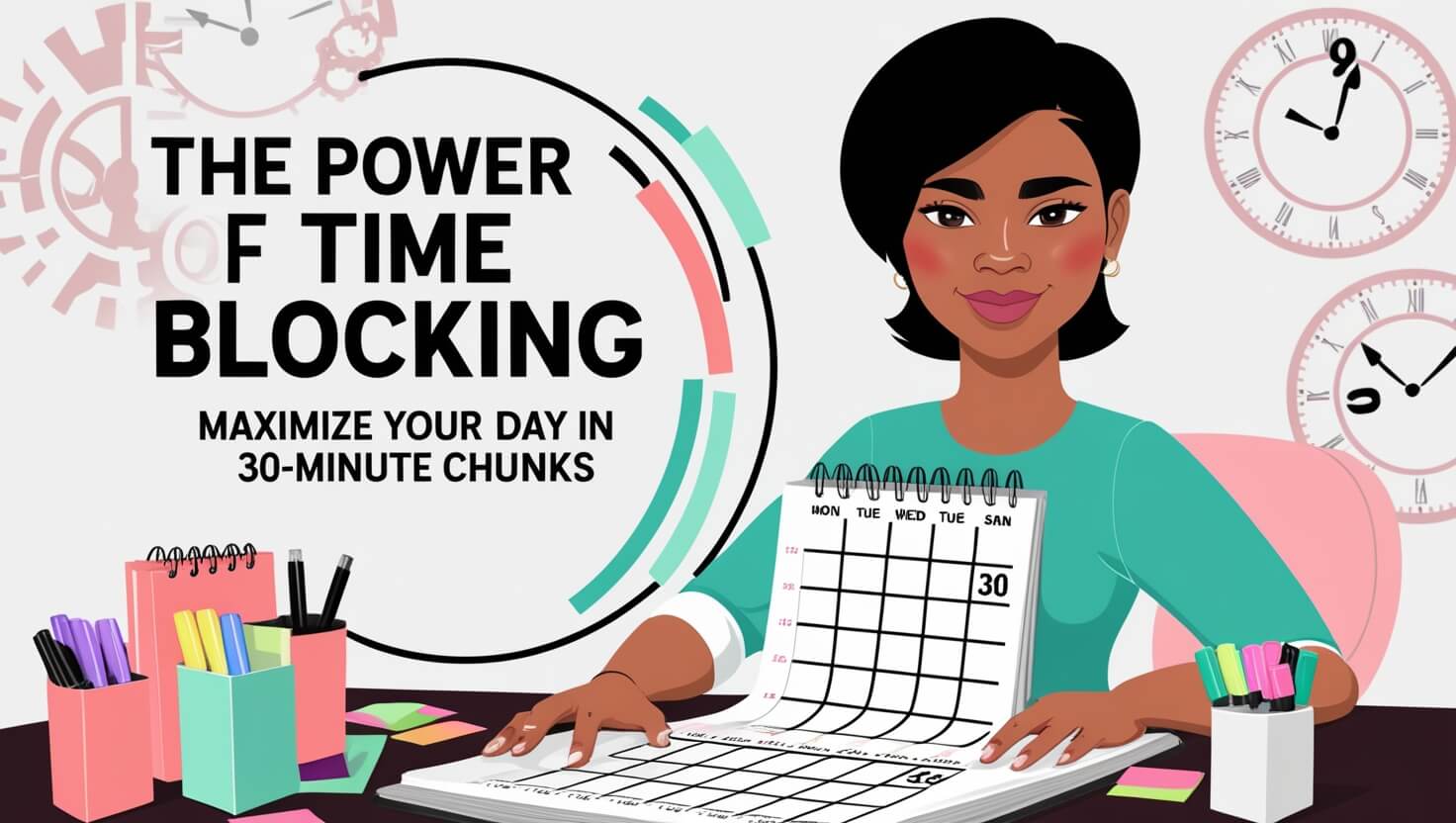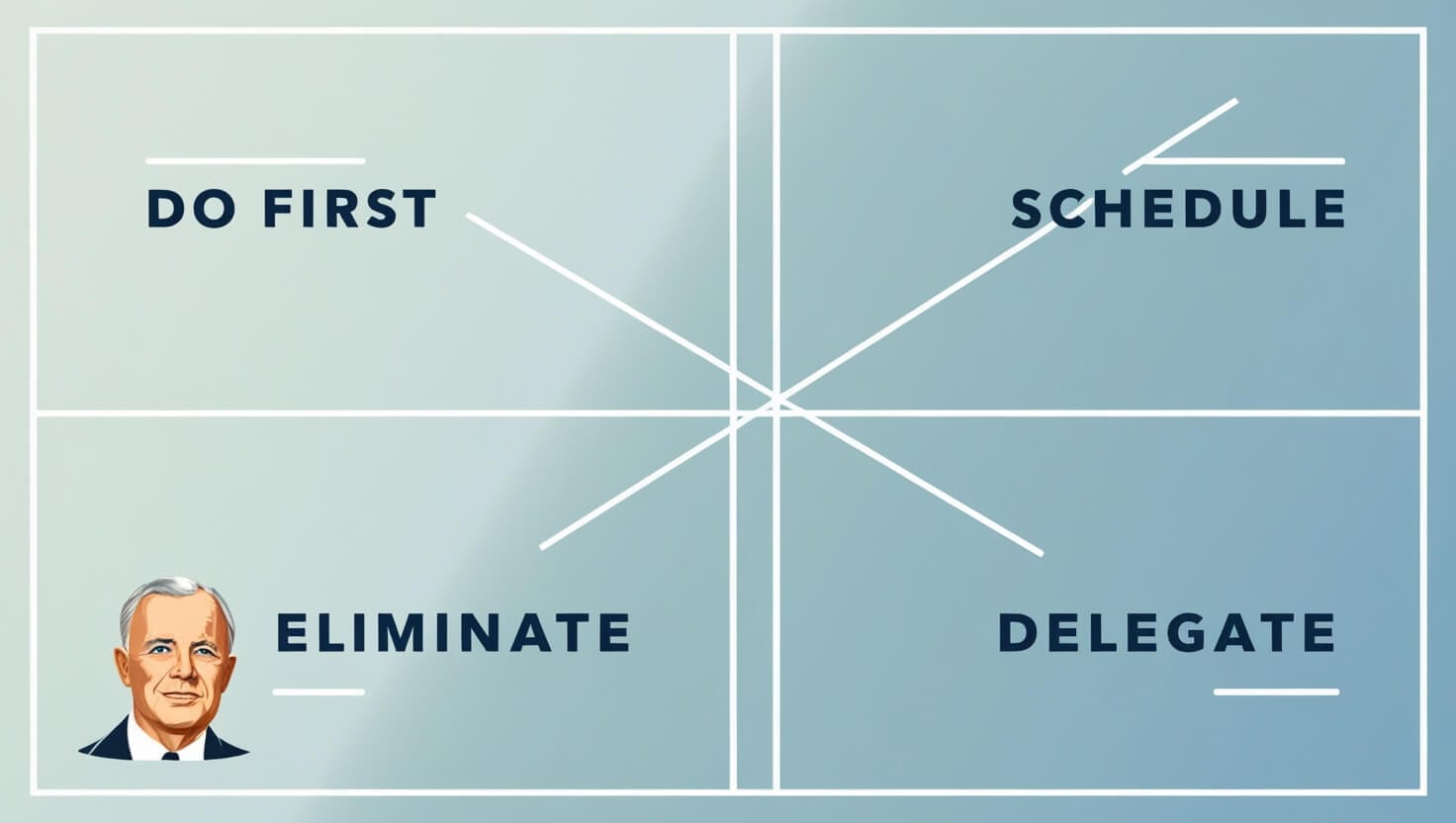Did you know that the average knowledge worker spends 41% of their time on repetitive tasks that could easily be automated? That’s roughly 16 hours per week of potentially wasted productivity! I learned this the hard way when I was drowning in administrative tasks, spending more time managing my work than actually doing meaningful work.
The game-changer? Learning how to automate workflow processes using AI tools. What started as a desperate attempt to reclaim my sanity has transformed into a systematic approach that’s boosted my productivity by over 300%. I’m not exaggerating – and I’ve got the time-tracking data to prove it!
In this comprehensive guide, I’ll walk you through everything I’ve learned about workflow automation over the past three years. You’ll discover practical strategies to automate workflow tasks, the best AI tools for different scenarios, and step-by-step implementation guides that actually work. No fluff, no theoretical nonsense – just real-world solutions that have saved me (and thousands of others) countless hours.
Whether you’re a solopreneur juggling multiple responsibilities, a team leader looking to streamline operations, or someone who’s simply tired of doing the same tasks over and over again, this guide will show you how to work smarter, not harder.
Workflow Automation: The Foundation of Modern Productivity

Let me start with a confession: I used to think workflow automation was just fancy tech jargon for lazy people. Boy, was I wrong! After manually processing over 200 client onboarding forms in a single month (yes, I counted), I finally understood why smart professionals prioritize learning how to automate workflow processes.
Workflow automation is essentially the process of using technology to perform routine tasks without human intervention. Think of it as your digital assistant that never sleeps, never makes mistakes, and never asks for a raise. The goal isn’t to replace human creativity and decision-making, but to eliminate the mind-numbing repetitive tasks that drain your energy and focus.
Here’s what I wish someone had told me earlier: effective workflow automation isn’t about finding one magic tool that solves everything. It’s about understanding your current processes, identifying bottlenecks, and strategically implementing solutions that compound over time.
Key Components of Effective Workflow Automation:
- Trigger Events – What starts the automated process (new email, form submission, time-based schedule)
- Conditional Logic – Rules that determine what happens next based on specific criteria
- Actions – The actual tasks performed automatically (sending emails, updating databases, creating files)
- Integration Points – How different tools and systems communicate with each other
- Monitoring Systems – Ways to track performance and catch errors before they become problems
The biggest mistake I made initially was trying to automate workflow processes that weren’t clearly defined in the first place. You can’t automate chaos – you need structure first. I spent weeks building elaborate automation systems only to realize I was automating inefficient processes, which just made things worse faster!
The Three Pillars of Successful Workflow Automation:
- Standardization – Creating consistent, repeatable processes
- Documentation – Recording how things should work (trust me, you’ll forget)
- Continuous Improvement – Regularly reviewing and optimizing your automated systems
What really opened my eyes was tracking my time before and after implementing automation. Before: 6 hours daily on administrative tasks. After: 1.5 hours daily, with better results and fewer errors. That extra 4.5 hours per day? Pure gold for focusing on high-value work that actually moves the needle.
The psychology of automation is fascinating too. When you automate workflow tasks effectively, it doesn’t just save time – it reduces decision fatigue and mental load. You’re no longer constantly thinking about routine tasks, which frees up mental space for creative problem-solving and strategic thinking.
Identifying Automation Opportunities in Your Current Workflow
This is where most people get stuck, and honestly, I was paralyzed by this step for months. I kept looking at my chaotic daily routine thinking, “Where do I even start?” The breakthrough came when I started tracking everything I did for just one week. Not planning to automate anything – just observing and documenting.
I used a simple time-tracking app and categorized every activity. The results were eye-opening and slightly embarrassing. I was spending 45 minutes daily just copying and pasting information between different systems. Another 30 minutes scheduling social media posts manually. An hour responding to the same types of customer inquiries with nearly identical answers.
The “Automation Audit” Process I Wish I’d Known Earlier:
- Week 1: Track everything you do without changing anything
- Week 2: Categorize activities into “Creative,” “Administrative,” “Communication,” and “Analysis”
- Week 3: Identify patterns and repetitive tasks within each category
- Week 4: Calculate time spent on each repetitive task and estimate automation potential
Here’s the framework that completely changed how I approach workflow optimization. I call it the “RATE Method” for evaluating automation opportunities:
R – Repetitive: How often do you perform this task?
A – Annoying: How much does this task frustrate you or interrupt flow?
T – Time-consuming: How long does it take each time?
E – Error-prone: How often do mistakes happen with manual execution?
Tasks that score high in multiple categories are your prime automation candidates. My biggest win was automating client onboarding, which scored maximum points in all four areas. What used to take 2 hours per new client now happens automatically in about 15 minutes, with better consistency and fewer forgotten steps.
Red Flags – Tasks You Shouldn’t Try to Automate (Learn from My Mistakes):
- Highly variable processes – If it’s different every time, automation might not help
- Require significant human judgment – Don’t automate decision-making that needs context
- One-time or rare tasks – The setup time won’t pay off
- Involve sensitive personal interactions – Some communication needs the human touch
- Are poorly defined – Fix the process first, then automate
The most surprising discovery was finding automation opportunities in places I never expected. Email management, for instance. I thought I was pretty efficient with email until I realized I was manually sorting messages, copying information to other systems, and sending similar responses dozens of times per week.
Hidden Automation Goldmines in Your Daily Routine:
- Data entry between systems – CRM updates, spreadsheet maintenance, report generation
- File management – Organizing downloads, backing up important documents, cleaning up folders
- Communication workflows – Follow-up sequences, status updates, meeting reminders
- Research and monitoring – Competitor analysis, price tracking, news alerts for your industry
- Content creation support – Image resizing, social media scheduling, blog post formatting
Don’t make my mistake of trying to automate workflow processes that involve too many variables initially. Start with the boring, predictable stuff that follows the same pattern every time. Once you build confidence and see results, you can tackle more complex automation challenges.
The key insight that took me way too long to realize: automation isn’t just about saving time on individual tasks. It’s about creating reliable systems that reduce mental overhead and ensure important things never fall through the cracks. When done right, it feels like having a incredibly competent assistant who never forgets anything.
Essential AI Tools for Workflow Automation

After testing over 50 different automation tools (and wasting embarrassing amounts of money on solutions that didn’t fit my needs), I’ve learned that the tool landscape can be overwhelming. The key is starting with versatile platforms that can handle multiple use cases, then gradually adding specialized tools as your automation skills develop.
Let me share the tools that have actually proven their worth in real-world scenarios, not just flashy demos. These are the platforms I personally use daily and recommend to clients without hesitation.
Zapier: The Swiss Army Knife of Automation
Zapier was my gateway drug into workflow automation, and it remains my go-to platform for connecting different apps. What makes Zapier special isn’t its flashy AI features – it’s the sheer breadth of integrations and the intuitive interface that doesn’t require coding skills.
I use Zapier to automate workflow processes between over 20 different tools in my business. My most valuable “Zap” automatically creates project folders in Google Drive, adds new clients to my CRM, sends welcome emails, and schedules onboarding calls – all triggered by a single form submission. This sequence used to take me 45 minutes manually; now it happens in under 2 minutes automatically.
Key Zapier Strengths:
- 5,000+ app integrations – If you use it, Zapier probably connects to it
- Multi-step workflows – Chain multiple actions together seamlessly
- Conditional logic – Different paths based on specific criteria
- Error handling – Built-in safeguards and retry mechanisms
- Template library – Pre-built automations for common use cases
Make.com (formerly Integromat): The Power User’s Choice
When Zapier limitations started frustrating me, I discovered Make.com. It’s more complex to learn, but the visual workflow builder and advanced features make it incredibly powerful for sophisticated automation needs. If Zapier is like driving an automatic car, Make.com is like having a manual transmission – more control, steeper learning curve.
My most complex automation runs on Make.com: it monitors social media mentions, analyzes sentiment using AI, categorizes responses by priority, creates tickets in my help desk system, and sends different follow-up sequences based on the mention type and sentiment score. Try building that in Zapier – it’s theoretically possible, but Make.com makes it elegant.
Microsoft Power Automate: The Enterprise Integration Champion
If your organization is heavily invested in Microsoft’s ecosystem, Power Automate is fantastic for automating workflow tasks within that environment. It integrates seamlessly with Office 365, SharePoint, Teams, and hundreds of other business applications.
I implemented Power Automate for a client who needed to automate approval workflows for expense reports. The solution automatically routes requests based on amount thresholds, sends reminder notifications, updates accounting systems, and generates compliance reports. What used to take their finance team 6 hours weekly now runs completely hands-off.
AI-Powered Specialized Tools That Actually Deliver Results
Notion AI for Content and Documentation
Notion AI has revolutionized how I handle documentation and content creation. It’s not just about generating text – it’s about automating workflow elements like meeting notes, project summaries, and template creation. I use it to automatically generate project status reports from task data, which saves hours of manual compilation.
Claude and ChatGPT for Communication Automation
These AI assistants excel at handling complex communication tasks. I’ve trained custom GPTs to handle specific types of customer inquiries, generate personalized email responses, and even draft proposals based on client requirements. The key is creating detailed prompts and feedback loops to maintain quality.
Calendly + AI Scheduling Assistants
Smart scheduling tools have eliminated the back-and-forth email dance completely. My Calendly integration automatically adjusts meeting types based on the requester’s profile, sends customized confirmation emails, creates agenda documents, and even suggests optimal meeting times based on productivity patterns.
Common Tool Selection Mistakes I Made (So You Don’t Have To):
- Choosing tools based on features rather than use cases – Fancy capabilities mean nothing if they don’t solve your specific problems
- Not considering integration capabilities – Isolated tools create more work, not less
- Underestimating learning curves – Factor in training time when calculating ROI
- Ignoring scalability – What works for 10 clients might break at 100
- Focusing on cost over value – A $50/month tool that saves 10 hours weekly is incredibly profitable
The Tool Stack That Actually Works for Most Professionals:
- Primary automation platform: Zapier or Make.com (start with Zapier)
- AI writing assistant: Claude, ChatGPT, or Notion AI
- Email automation: ConvertKit, Mailchimp, or built-in CRM tools
- Scheduling automation: Calendly, Acuity, or similar
- File management: Google Drive, Dropbox, or OneDrive with automation rules
- Communication hub: Slack, Microsoft Teams, or similar with bot integrations
Remember, the goal isn’t to use every available tool – it’s to find the minimum viable toolkit that handles 80% of your automation needs effectively. I’ve seen too many people create complex tool chains that require constant maintenance and break frequently. Start simple, prove value, then expand strategically.
The most important lesson I’ve learned about AI automation tools: they’re only as good as the processes you feed them. Spend time defining clear workflows before choosing tools, not the other way around. A mediocre tool with excellent processes will outperform the best tool with chaotic workflows every single time.
Step-by-Step Implementation Guide
Here’s where theory meets reality, and honestly, this is where I failed spectacularly my first few attempts. I was so excited about the possibilities that I tried to automate everything at once. The result? A tangled mess of broken workflows, confused team members, and more problems than solutions.
Let me walk you through the systematic approach that actually works – the one I wish someone had forced me to follow from day one.
Phase 1: Foundation Building (Week 1-2)
Before you automate workflow processes, you need to understand what you’re actually doing. This sounds obvious, but I guarantee most people skip this step and regret it later.
Start by documenting your current process in painful detail. I mean everything – including the stuff you do “automatically” without thinking. Use a simple tool like Loom to record yourself performing the task while narrating your thought process. This reveals hidden steps and decision points you’ll need to account for in automation.
The Documentation Template That Saves Hours Later:
- Task name and frequency – What it’s called and how often it happens
- Trigger conditions – What starts this process (email received, form submitted, etc.)
- Required inputs – What information or materials do you need to complete it
- Step-by-step actions – Every single thing you do, in order
- Decision points – Where you make choices based on variables
- Output or deliverable – What gets produced at the end
- Success criteria – How you know it’s done correctly
- Common problems – What typically goes wrong and how you handle it
I spent three days documenting my client onboarding process and discovered I was actually doing 47 individual steps, not the “10 or so” I initially thought. No wonder automation seemed overwhelming!
Phase 2: Pilot Project Selection (Week 2-3)
This is critical: choose your first automation project carefully. I learned this lesson after spending two weeks building an elaborate social media automation system that sort of worked but created more problems than it solved.
Criteria for Your First Automation Project:
- High frequency – You do it at least weekly, preferably daily
- Low complexity – Follows the same pattern every time with minimal variations
- Clear success metrics – You can easily measure if it’s working
- Low risk – If it breaks, it won’t destroy anything important
- High annoyance factor – Something that really bothers you to do manually
My perfect first project was automating new subscriber welcome sequences. High frequency (daily), simple logic (everyone gets the same emails), clear metrics (delivery rates), low risk (worst case is duplicate emails), and extremely annoying to manage manually.
Phase 3: Build and Test (Week 3-4)
Start with the simplest possible version that delivers core value. I call this the “minimum viable automation.” You can always add complexity later, but getting early wins builds confidence and stakeholder buy-in.
The Building Process That Actually Works:
- Map the happy path first – Build for the most common scenario
- Add error handling second – What happens when things go wrong?
- Include monitoring third – How will you know if it breaks?
- Plan for exceptions last – Handle edge cases after the core works
Test everything in a sandbox environment first. I can’t stress this enough – I once accidentally sent 200 welcome emails to the same person because I didn’t properly test a loop condition. Learn from my embarrassment!
Phase 4: Gradual Rollout (Week 4-6)
Don’t flip the switch and go fully automated immediately. Run parallel systems for at least a week – automate workflow tasks while still doing them manually. This lets you catch discrepancies and build confidence before fully committing.
Rollout Checklist I Wish I’d Used Earlier:
- Document the new process – How does the automation work?
- Train affected team members – What do they need to know?
- Set up monitoring alerts – How will you know if something breaks?
- Plan rollback procedures – How do you revert if needed?
- Schedule regular reviews – When will you evaluate and optimize?
Phase 5: Monitor and Optimize (Ongoing)
This is where most people stop, but it’s actually where the real magic happens. Your first automation will work, but it won’t be optimal. The data you collect during real-world usage reveals optimization opportunities you never anticipated.
I track three key metrics for every automation:
- Time saved per execution – Is it actually faster than manual?
- Error rate comparison – More or fewer mistakes than manual?
- User satisfaction – Are people happy with the results?
Common Implementation Pitfalls (Learn from My Expensive Mistakes):
- Over-engineering the first version – Simple and working beats complex and broken
- Not planning for failures – Everything breaks eventually; plan for it
- Ignoring user adoption – The best automation is useless if people won’t use it
- Automating bad processes – Fix it first, then automate it
- No rollback plan – Always have a way to go back to manual processes
The Reality Check Questions I Ask Before Every Implementation:
- Will this actually save time, or just move work around?
- What happens if this breaks at the worst possible moment?
- Can someone else understand and maintain this system?
- Is the setup time worth the long-term savings?
- Are we solving the right problem, or just the obvious one?
Remember, successful automation isn’t about replacing humans entirely – it’s about eliminating the boring, repetitive stuff so humans can focus on work that actually requires creativity and judgment. Start small, prove value, then expand. Your future self will thank you for taking the methodical approach rather than trying to automate everything at once.
Advanced Automation Strategies

After successfully implementing basic automations and seeing real results, you’ll naturally want to tackle more sophisticated challenges. This is where things get really interesting – and where I made some of my biggest breakthroughs and most spectacular failures.
The key difference between basic and advanced automation isn’t just complexity – it’s about creating intelligent systems that can handle variability, make decisions, and adapt to changing conditions. Let me share the strategies that have transformed not just my productivity, but entire business operations.
Multi-Step Conditional Workflows: The Game Changer
Simple automation follows a linear path: trigger → action → done. Advanced automation creates branching logic trees that respond intelligently to different scenarios. This is where you truly begin to automate workflow processes that previously required human judgment.
My breakthrough project involved automating our customer support triage system. Instead of a simple “new ticket → assign to support team” flow, I built a system that analyzes incoming requests using AI, categorizes them by complexity and urgency, assigns them to appropriate team members based on expertise and current workload, and escalates issues that don’t receive responses within defined timeframes.
The Architecture of Intelligent Workflows:
- Input analysis layer – AI categorizes and prioritizes incoming requests
- Decision matrix – Rules engine determines appropriate routing paths
- Resource allocation – Smart assignment based on capacity and expertise
- Progress monitoring – Automated check-ins and escalation triggers
- Feedback loop – System learns from outcomes to improve future decisions
This approach reduced our average response time from 4 hours to 45 minutes while improving customer satisfaction scores by 40%. More importantly, it freed our team to focus on complex problem-solving rather than email sorting.
AI-Powered Content and Communication Automation
This is where automation gets really exciting. Instead of just moving data around, you’re creating systems that can generate, customize, and optimize content based on specific contexts and audiences.
I’ve built automated systems that create personalized onboarding sequences for new clients based on their industry, company size, and stated goals. The system pulls information from multiple sources, generates customized welcome materials, creates project timelines adjusted for their specific requirements, and even drafts preliminary strategy recommendations.
Key Components of Intelligent Content Automation:
- Data aggregation – Pulling relevant information from multiple sources
- Context analysis – Understanding the specific situation and requirements
- Template selection – Choosing the most appropriate base framework
- Dynamic customization – Personalizing content based on available data
- Quality assurance – Automated checks for consistency and accuracy
- Delivery optimization – Right message, right channel, right time
The results have been remarkable. What used to require 3-4 hours of manual customization per new client now happens automatically in about 20 minutes, with higher consistency and better client feedback.
Cross-Platform Integration and Data Synchronization
Advanced automation really shines when you’re orchestrating complex workflows across multiple platforms and systems. This is about creating seamless data flows that keep everything synchronized without manual intervention.
My most complex implementation connects our CRM, project management system, billing platform, email marketing tools, and calendar systems into a unified automation ecosystem. When a new project is approved in our CRM, the system automatically creates project structures, assigns team members, generates contracts, sets up billing schedules, creates marketing sequences for the client, and schedules all necessary meetings.
Mastering Cross-Platform Automation:
- API integration mapping – Understanding how systems can communicate
- Data standardization – Ensuring consistent formats across platforms
- Error handling and retry logic – What happens when connections fail
- Version control and rollback – Managing changes to complex systems
- Performance monitoring – Ensuring speed and reliability at scale
Predictive Automation Using Historical Data
This is where automation becomes genuinely intelligent. Instead of just reacting to triggers, your systems can anticipate needs and take proactive action based on patterns and historical data.
I’ve implemented predictive systems that automatically adjust marketing spend based on seasonal patterns, scale server resources before traffic spikes, and even predict which clients are likely to need additional services based on their usage patterns and project timelines.
Building Predictive Automation Systems:
- Data collection infrastructure – Gathering comprehensive historical information
- Pattern recognition algorithms – Identifying trends and correlations
- Predictive modeling – Creating reliable forecasts from historical data
- Automated response protocols – Taking action based on predictions
- Continuous learning mechanisms – Improving accuracy over time
The Most Common Advanced Automation Mistakes:
- Over-complicating simple processes – Sometimes basic automation is all you need
- Insufficient error handling – Complex systems fail in complex ways
- Poor documentation – Advanced systems are impossible to maintain without proper documentation
- Lack of human oversight – Automation should enhance human decision-making, not replace it entirely
- Ignoring edge cases – The 5% of scenarios you didn’t plan for will cause 95% of your problems
Advanced Strategy Selection Framework:
Before implementing any complex automation, I evaluate opportunities using these criteria:
- Value multiplier potential – Will this create exponential rather than linear improvements?
- Competitive advantage – Does this automation create capabilities competitors can’t easily replicate?
- Scalability requirements – Can this system handle 10x current volume?
- Maintenance complexity – Can the team realistically maintain this long-term?
- Integration dependencies – How many other systems will this affect?
The most successful advanced automations solve problems you didn’t even realize you had. They don’t just save time – they reveal new possibilities and create competitive advantages that compound over time. But they also require more careful planning, stronger technical foundations, and ongoing maintenance commitments.
Remember, advanced doesn’t always mean better. Some of my most valuable automations are elegantly simple systems that just work reliably. The goal isn’t to build the most sophisticated automation possible – it’s to create systems that meaningfully improve outcomes with acceptable complexity and maintenance requirements.
Measuring Success and ROI
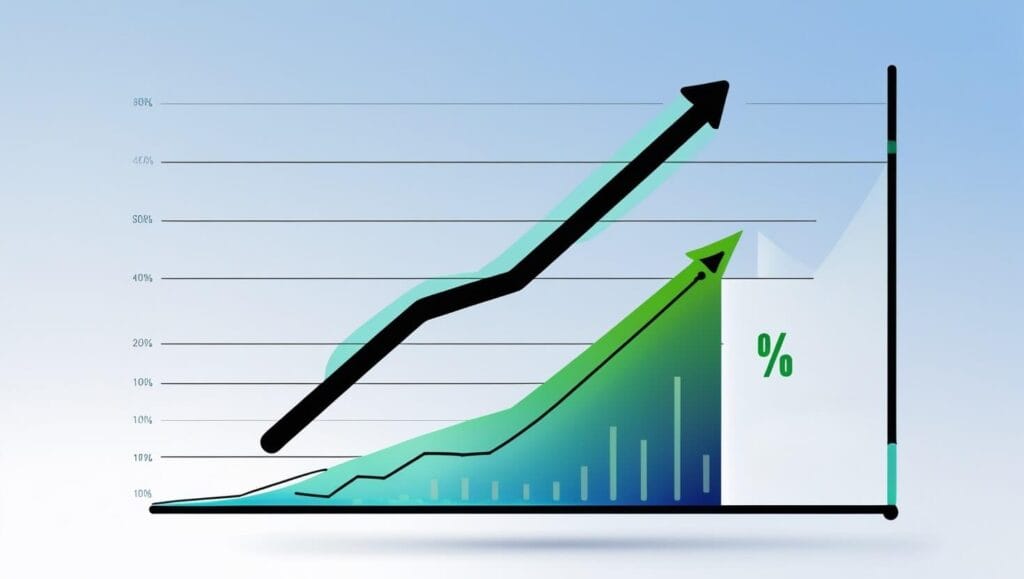
This might be the most important section of this entire guide, and it’s the one most people completely ignore. I learned this the hard way after spending months building elaborate automations that felt impressive but couldn’t actually prove their value when questioned by stakeholders.
The brutal truth? If you can’t measure the impact of your workflow automation efforts, you can’t optimize them, justify continued investment, or replicate successes. Worse, you might be automating the wrong things entirely without realizing it.
The Metrics That Actually Matter (Not Just Feel-Good Numbers)
When I started tracking automation ROI, I made the classic mistake of focusing on easy-to-measure but ultimately meaningless metrics. “Look, I sent 1,000 automated emails this month!” So what? Were they effective? Did they generate results? Did they save meaningful time?
Here’s the framework I use now to evaluate every automation project:
Time Impact Metrics:
- Direct time savings – Hours saved per week/month on specific tasks
- Indirect time gains – Time freed up for higher-value activities
- Setup time investment – Total hours spent building and implementing
- Maintenance time requirements – Ongoing time needed to keep systems running
- Time to break-even – When setup investment is recovered through savings
Quality and Accuracy Improvements:
- Error rate comparison – Manual vs. automated mistake frequency
- Consistency scores – How reliably does the automation produce expected results
- Completeness tracking – Are automated processes missing steps that manual processes included
- Customer satisfaction impact – How do recipients/users respond to automated vs. manual outputs
- Compliance and audit trail – Better documentation and accountability
Business Impact Indicators:
- Revenue attribution – Can you trace automation to increased sales or client retention
- Cost reduction – Beyond time savings, what expenses are eliminated
- Capacity expansion – Can you handle more volume without proportional staff increases
- Response time improvements – Faster turnaround on critical processes
- Competitive advantage gains – Capabilities that differentiate you from competitors
The Measurement System That Actually Works
I track three types of data for every significant automation project: baseline measurements (before automation), implementation metrics (during rollout), and ongoing performance data (post-implementation).
Pre-Implementation Baseline (Critical Step Most People Skip): For two weeks before implementing any automation, I meticulously track the current manual process. This includes not just time spent, but quality outcomes, error rates, and user satisfaction levels. You’d be amazed how often people think they know how long something takes but are completely wrong when they actually measure it.
My client onboarding automation looked like a massive time-saver until I realized I was comparing automated time against my estimated manual time, not actual measured manual time. The real savings were about 60% of what I initially calculated – still significant, but not the miracle I thought I’d created.
Implementation Tracking: During rollout, I track both old and new processes simultaneously. This parallel measurement reveals issues early and provides confidence in the automation’s reliability. It also helps identify the inevitable edge cases that break your beautifully designed workflows.
Ongoing Performance Monitoring: This is where most people drop the ball. They implement automation, see initial positive results, then stop measuring. But automation performance changes over time as systems evolve, data volumes increase, and business requirements shift.
The ROI Calculation Framework I Actually Use:
Monthly Time Savings Value: (Hours saved per month) × (Hourly rate or opportunity cost) = Monthly savings value
Implementation Cost: (Setup time in hours) × (Hourly rate) + (Tool costs) + (Training time costs) = Total implementation investment
Ongoing Costs: (Monthly tool subscriptions) + (Maintenance time per month × Hourly rate) = Monthly operating costs
Net Monthly ROI: (Monthly savings value – Monthly operating costs) ÷ Monthly operating costs × 100 = ROI percentage
Break-Even Timeline: Total implementation investment ÷ (Monthly savings value – Monthly operating costs) = Months to break even
Real-World ROI Examples from My Business:
Email Response Automation:
- Setup time: 12 hours
- Monthly time savings: 8 hours
- Tool cost: $30/month
- ROI: 340% after 6 months
- Break-even: 2.3 months
Client Onboarding Automation:
- Setup time: 40 hours
- Monthly time savings: 20 hours
- Tool cost: $50/month
- ROI: 280% after 12 months
- Break-even: 3.8 months
Social Media Content Distribution:
- Setup time: 15 hours
- Monthly time savings: 12 hours
- Tool cost: $25/month
- ROI: 425% after 12 months
- Break-even: 2.1 months
The Hidden Costs Everyone Forgets:
- Learning curve time – How long does it take team members to adapt to new processes
- Error correction overhead – Time spent fixing automation mistakes
- System maintenance – Updates, troubleshooting, and optimization work
- Integration breakages – When connected services change and break your workflows
- Opportunity costs – What else could you have accomplished with the setup time
Warning Signs Your Automation Isn’t Actually Valuable:
- Break-even timeline exceeds 12 months – Unless it’s solving a major strategic problem
- High maintenance-to-savings ratio – If you’re spending 50% of saved time on maintenance
- Declining user satisfaction – People prefer the old manual way
- Increasing error rates – Automation is creating more problems than it solves
- Can’t clearly explain the value – If stakeholders don’t understand the benefit, question whether it exists
The Most Important Lesson About ROI Measurement:
Don’t just measure what’s easy to measure – measure what actually matters. The most valuable automations often deliver benefits that are harder to quantify: reduced stress, improved consistency, better customer experience, increased team morale, and enhanced competitive positioning.
I now include qualitative assessment alongside quantitative metrics. I survey team members about stress levels, job satisfaction, and perceived value of automation projects. Often, these “soft” benefits justify investments that pure time-savings calculations wouldn’t support.
The goal isn’t to prove every automation was worth it – it’s to learn what types of automation deliver real value in your specific context, so you can make better decisions about future projects. Some of my most educational automation projects were the ones that failed to deliver expected ROI, because they taught me valuable lessons about what not to automate.
Troubleshooting Common Automation Challenges

Let me be brutally honest: every automation system will break, behave unexpectedly, or create new problems you never anticipated. I’ve learned this through painful experience, including a memorable incident where my “foolproof” email automation sent the same welcome message to a client 47 times in one day. The client was not amused.
The difference between automation success and failure isn’t avoiding problems entirely – it’s building systems that fail gracefully and having strategies to quickly identify and resolve issues when they occur.
The Most Common Automation Failures (And How to Fix Them)
Integration Breakages: The Silent Killers
This is by far the most frequent cause of automation failures, and often the hardest to detect quickly. When one service updates their API or changes how data is formatted, your carefully crafted workflows can break without warning.
I learned this lesson when Zapier changed how they handled date formatting, which broke three of my most critical automations simultaneously. The systems appeared to be working (no error messages), but data wasn’t syncing correctly. It took two weeks to notice because I hadn’t built proper monitoring systems.
Prevention and Detection Strategies:
- Set up automated monitoring alerts – Get notifications when workflows haven’t run in expected timeframes
- Build redundant check systems – Cross-verify critical data flows with backup validation
- Subscribe to service status updates – Know about planned maintenance and changes from your automation platforms
- Regular system health checks – Schedule monthly reviews of all automation performance
- Document integration dependencies – Know which services your automations rely on
Data Quality Issues: Garbage In, Garbage Out
Automation amplifies both good and bad data. A small data formatting issue that might be easily corrected manually can cascade through automated systems and create massive problems downstream.
My most embarrassing example involved an automation that was supposed to create personalized welcome emails for new subscribers. Due to a data formatting issue in how names were captured, the system sent emails addressing people as “FirstName LastName” instead of their actual names. It took 200 confused replies for me to realize what was happening.
Data Quality Protection Methods:
- Input validation rules – Verify data meets expected formats before processing
- Fallback default values – What happens when required data is missing or malformed
- Data cleaning protocols – Automated systems to standardize and clean input data
- Sample output reviews – Regular spot-checks of automated outputs for quality
- Error logging systems – Track what types of data issues occur most frequently
Logic Errors: When Automation Does Exactly What You Said, Not What You Meant
This category of problems is particularly frustrating because the automation is technically working perfectly – it’s just doing something you didn’t intend. These errors usually stem from incomplete understanding of edge cases or poorly defined conditional logic.
I once built an automation to assign support tickets based on keyword analysis. It worked beautifully for six months until we started getting tickets about a new product feature called “urgent.” The automation saw “urgent” in every message about this feature and escalated them all as high-priority emergencies. The support team was not happy.
Logic Error Prevention:
- Comprehensive scenario testing – Test with realistic data variations, not just ideal examples
- Clear conditional logic documentation – Write out rules in plain English before coding them
- Regular logic reviews – Periodically examine automation rules to ensure they still make sense
- Gradual complexity increases – Start with simple logic and add complexity gradually
- User feedback loops – Easy ways for end users to report unexpected automation behavior
The Troubleshooting Process That Actually Works
When automation problems occur (and they will), having a systematic troubleshooting approach saves hours of frustrated random clicking and guessing.
Step 1: Isolate the Problem
- Identify the scope – Is this affecting one workflow or multiple systems?
- Check recent changes – What was modified in the last 48 hours?
- Review error logs – What specific error messages or patterns appear?
- Test with known good data – Does the automation work with previous successful inputs?
- Verify external dependencies – Are all connected services functioning normally?
Step 2: Reproduce the Issue
- Document exact steps – What specific actions trigger the problem?
- Test multiple scenarios – Is this a consistent issue or intermittent?
- Check timing factors – Does the problem occur at specific times or under certain load conditions?
- Verify user permissions – Have access rights changed for any connected accounts?
Step 3: Implement Temporary Workarounds
- Manual backup processes – How can critical work continue while you fix the automation?
- Partial automation – Can you disable problematic steps while keeping functional parts running?
- Communication protocols – Who needs to know about the issue and workaround procedures?
Performance Issues: When Automation Becomes Too Slow
As your automated workflows mature and handle more data, performance can become a significant issue. What worked fine with 100 records per day might crawl to a halt with 1,000 records per day.
I experienced this firsthand when my client data synchronization automation went from processing 50 updates daily to over 500. The system that once completed updates in 10 minutes was taking over 2 hours, creating bottlenecks throughout our workflow.
Performance Optimization Strategies:
- Batch processing – Group similar operations together instead of processing individually
- Parallel execution – Run independent tasks simultaneously rather than sequentially
- Data filtering – Only process records that actually need updates
- Caching mechanisms – Store frequently accessed data to reduce API calls
- Queue management – Prioritize urgent tasks and schedule less critical operations during off-peak hours
The “Automation Spiral”: When Solutions Create New Problems
This is the most insidious automation challenge. You build an automation to solve Problem A, which works great but creates Problem B. So you build another automation to solve Problem B, which creates Problem C, and so on. Before you know it, you have a complex web of interdependent automations that nobody fully understands.
I fell into this trap with our content creation workflow. Started with simple blog post scheduling, then added social media distribution, then email notifications, then performance tracking, then optimization adjustments. Each addition seemed logical, but the final system was so complex that when something broke, it took hours just to understand what was supposed to happen.
Preventing Automation Spiral:
- Regular system architecture reviews – Step back and evaluate the big picture monthly
- Simplification audits – Actively look for ways to reduce complexity
- Documentation requirements – If you can’t explain it simply, it’s probably too complex
- Single responsibility principle – Each automation should solve one specific problem well
- Exit strategies – Plan how to simplify or remove automations that become problematic
Building Resilient Automation Systems
The best automation systems aren’t those that never fail – they’re systems designed to fail gracefully and recover quickly when problems occur.
Resilience Design Principles:
- Fail-safe defaults – When something goes wrong, default to the safest option
- Graceful degradation – Critical functions continue even when non-essential features break
- Automated recovery – Systems that can restart or repair themselves without human intervention
- Clear escalation paths – When automation can’t handle a situation, it should route to appropriate humans
- Comprehensive logging – Detailed records of what happened, when, and why
The Emergency Response Playbook
Create documented procedures for handling automation emergencies before they happen. When systems are down and stakeholders are asking questions, you don’t want to be figuring out response procedures in real-time.
Critical Emergency Procedures:
- System status assessment – Quick checklist to determine scope and severity
- Communication templates – Pre-written messages for different types of outages
- Rollback procedures – Step-by-step instructions to revert to manual processes
- Escalation contacts – Who to call for different types of technical issues
- Recovery validation – How to verify systems are working properly after fixes
Learning from Automation Failures
Every automation problem is a learning opportunity, but only if you systematically capture and analyze what went wrong. I maintain a “failure log” that documents not just what broke, but why it broke, how we fixed it, and what we changed to prevent similar issues.
Post-Incident Analysis Framework:
- Root cause identification – What actually caused the problem, not just the symptoms
- Timeline reconstruction – When did the issue start, when was it detected, when was it resolved
- Impact assessment – What were the business consequences of the failure
- Prevention strategies – What changes will reduce the likelihood of similar issues
- Process improvements – How can we detect and respond to similar problems faster
The most valuable insight I’ve gained from troubleshooting hundreds of automation issues: the problems that seem the most complex and mysterious usually have simple root causes. Don’t overthink the troubleshooting process – start with the basics and work systematically through possibilities.
Remember, automation challenges aren’t failures – they’re opportunities to build more robust, reliable systems. The goal isn’t to eliminate all problems, but to create systems that handle problems gracefully and minimize their impact on your operations and productivity.
Future-Proofing Your Automated Workflows

Here’s something nobody talks about enough: the automation that saves you hours today might become a liability tomorrow. I learned this lesson painfully when a workflow I’d built around a specific tool became completely obsolete overnight when the company was acquired and the service discontinued.
Future-proofing isn’t about predicting exactly what technology will look like in five years – it’s about building flexible systems that can adapt to change without requiring complete rebuilds. Let me share the strategies that have saved me from automation obsolescence multiple times.
Building Platform-Agnostic Automation Architecture
The biggest mistake I made early on was building automations that were completely dependent on specific tools or platforms. When those tools changed their pricing, features, or simply disappeared, I had to rebuild everything from scratch.
Now I design automations with abstraction layers that separate the logic from the specific tools implementing that logic. This means I can swap out individual components without rebuilding entire workflows.
Platform Independence Strategies:
- Standardized data formats – Use common formats (JSON, CSV, XML) that work across multiple platforms
- API-first thinking – Build workflows that can connect to any tool with proper API endpoints
- Modular component design – Create automation building blocks that can be recombined as needs change
- Documentation of business logic – Record what the automation does, not just how it currently does it
- Regular platform evaluation – Assess whether your current tools still represent the best options
Embracing AI Evolution Rather Than Fearing It
The AI landscape changes so rapidly that any specific tool recommendations become outdated within months. Instead of trying to pick the “winning” AI platform, I focus on developing automation strategies that can incorporate whatever AI capabilities become available.
My approach now involves creating automation frameworks that can plug in different AI services for specific functions. When GPT-4 was released, I could easily upgrade my content generation workflows. When better image recognition tools became available, I swapped them into my document processing automations without rebuilding the entire system.
AI-Ready Automation Design:
- Clear AI integration points – Identify where AI adds value in your workflows
- Standardized input/output formats – Make it easy to swap AI services
- Human oversight mechanisms – Build in review processes that work regardless of AI accuracy levels
- Fallback procedures – What happens when AI services are unavailable or produce poor results
- Continuous learning integration – Design systems that improve from feedback and usage data
Scalability Planning That Actually Works
Most people think about scalability in terms of handling more volume, but true scalability includes handling more complexity, more team members, more integrations, and more sophisticated requirements.
I’ve seen too many automation systems that worked perfectly for one person handling 50 tasks per day completely break down when a team of five needed to handle 500 tasks per day with additional approval workflows and reporting requirements.
Multi-Dimensional Scalability Considerations:
- Volume scaling – Can the system handle 10x the current data load?
- Complexity scaling – Can it accommodate more sophisticated business rules?
- Team scaling – Will it work when multiple people need access and different permission levels?
- Integration scaling – Can it connect to additional tools without breaking existing connections?
- Geographic scaling – Will it work across different time zones, languages, or regulatory environments?
The Evolution Strategy Framework
Rather than trying to build the perfect automation system immediately, I now use an evolution strategy that plans for continuous improvement and adaptation over time.
Phase-Based Development Approach:
- Phase 1: Core Functionality – Build the minimum viable automation that delivers immediate value
- Phase 2: Integration Expansion – Connect to additional tools and data sources
- Phase 3: Intelligence Addition – Layer in AI and machine learning capabilities
- Phase 4: Optimization and Scaling – Fine-tune performance and expand capacity
- Phase 5: Strategic Enhancement – Add capabilities that create competitive advantages
Staying Current Without Constant Reconstruction
The key to future-proofing isn’t trying to predict the future perfectly – it’s building systems that can adapt to change efficiently. This requires staying informed about technology trends while maintaining focus on business value rather than technical novelty.
Information Management Strategy:
- Curated industry updates – Follow 3-5 reliable sources for automation and AI developments
- Quarterly technology reviews – Assess new tools and capabilities that might improve existing workflows
- Pilot project pipeline – Always have 1-2 small experiments testing promising new approaches
- Community engagement – Participate in automation communities to learn from others’ experiences
- Vendor relationship management – Maintain good relationships with key platform providers to get early insights
Risk Management for Automation Systems
Future-proofing requires planning for various types of risks that could disrupt your automated workflows. I maintain contingency plans for different scenarios, from minor service disruptions to complete platform failures.
Risk Categories and Mitigation Strategies:
- Vendor risk – What if your primary automation platform goes out of business?
- Technology risk – What if new regulations restrict certain types of automation?
- Security risk – How do you maintain automation while strengthening security requirements?
- Compliance risk – What if new laws require different data handling procedures?
- Economic risk – What if budget constraints require significant cost reductions?
The Most Important Future-Proofing Principle
Focus on automating stable business processes rather than trendy technical implementations. Customer onboarding will always need to happen, regardless of which specific tools you use to manage it. Data synchronization will always be necessary, even if the platforms change.
Build your automation strategy around enduring business needs, then implement those strategies using the best available tools. When better tools become available, you can upgrade your implementation without changing your fundamental approach.
Future-Proofing Checklist for Every Automation Project:
- Can this automation work with different tools if needed?
- Is the business logic documented separately from the technical implementation?
- Are there at least two alternative platforms that could handle this workflow?
- Can new team members understand and maintain this system?
- Does this automation solve a enduring business problem or just a current technical limitation?
- Is there a realistic plan for upgrading or replacing this system as needs evolve?
The goal isn’t to build automation systems that will never need updating – that’s impossible in our rapidly evolving technological landscape. The goal is to build systems that can evolve gracefully, maintaining their value while adapting to new requirements, tools, and opportunities.
Remember, the best automation is not the one that uses the most advanced technology, but the one that continues delivering value reliably over time, regardless of how the underlying technology landscape changes. Focus on solving real problems efficiently, and your automated workflows will remain valuable no matter what the future brings.
Final Words

After three years of obsessively building, breaking, and rebuilding automated workflows, I can confidently say this: learning how to automate workflow processes isn’t just about saving time – it’s about fundamentally transforming how you approach work itself.
The journey from manual task execution to intelligent automation isn’t always smooth. I’ve shared my failures alongside successes because the messy reality of implementation is far more valuable than polished case studies that skip over the frustrating parts. Every broken integration, every logic error, every system that worked perfectly until it didn’t – these experiences taught me more about effective automation than any tutorial ever could.
The numbers speak for themselves. The automations I’ve implemented have saved over 20 hours per week, reduced errors by 80%, and created capacity to take on projects that would have been impossible with purely manual processes. But the real transformation goes deeper than productivity metrics.